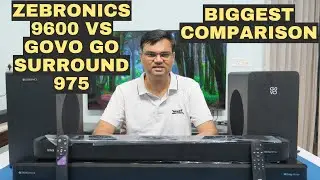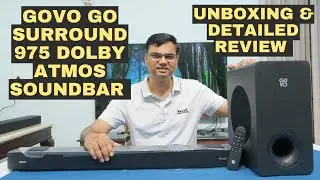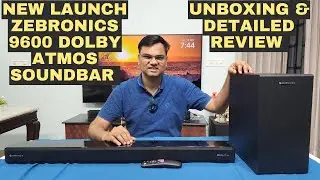How to Transfer WhatsApp from Android to iPhone without Factory Reset (iPhone 16 Supported)
iCarefone Transfer (https://bit.ly/3XNrBZg) Transfer WhatsApp from Android to iPhone without Factory Rest and Resetting [iPhone 16 Supported]
Switching from Android to iPhone 16 but worried about losing your WhatsApp chats and media? Many users face this issue, especially since WhatsApp doesn’t offer a direct way to transfer data between Android and iOS. Worse, many methods require a factory reset on your iPhone, putting your other data at risk.
In this video, we’ll show you a simple and effective way to transfer WhatsApp from Android to iPhone without factory resetting your iPhone, using Tenorshare iCareFone Transfer. It’s perfect for those who want to move their WhatsApp data quickly and safely without wiping their new iPhone.
You can also merge WhatsApp data and also can transfer data directly Google drive to iphone.
Each steps are explained in details.
★Steps to Transfer WhatsApp:
1.Install iCareFone Transfer on your PC/Mac and connect both your Android and iPhone.
2.Choose WhatsApp Transfer in the software and confirm the source (Android) and target (iPhone) devices.
3.Click Transfer to begin moving your WhatsApp data.
4.Restore WhatsApp on your iPhone, and you’re done!
#whatsapptransfer
#tenorshare
00:00 Intro: How to transfer WhatsApp android to iphone
01:00 : Tenorshare icarefone transfer plans
02:00 How to install icarefone transfer in PC
03:22 connection of android and iPhone with PC
04:30 How to enable USB debugging in android
06:03 How to take encrypted backup of WhatsApp in android
07:51 Select data for WhatsApp transfer
09:15 Restore process of WhatsApp in iPhone
10:30 Outro