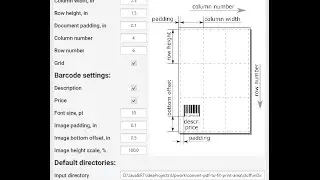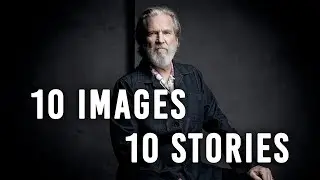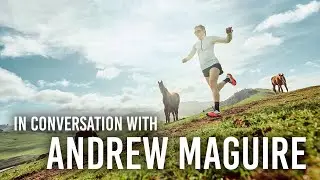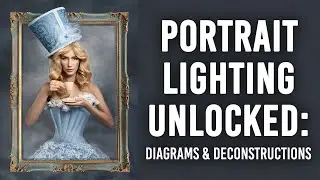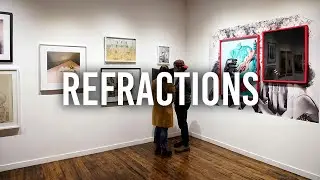Cloud Sync with Lightroom Classic
Tim Grey shows you how to synchronize photos from Lightroom Classic so they can be accessed from virtually anywhere. Access your photos using the Lightroom app on a mobile device or a web browser on any computer.
More from Tim Grey:
-Instagram: / timgreyphoto
-Website: https://www.timgreyphoto.com/
Similar videos on Lightroom & Lightroom Classic:
-Lightroom Classic and Lightroom On The Go | Part 1: • Lightroom Classic and Lightroom On Th...
-Lightroom Classic and Lightroom On The Go | Part 2: • Lightroom Classic and Lightroom On Th...
-Streamlined Organization in Lightroom Classic with Tim Grey: • Streamlined Organization in Lightroom...
-Introduction to Masking in Lightroom Classic: • Introduction to Masking in Lightroom ...
0:00 Intro
1:22 What is the cloud?
4:31 Basic Configuration
8:10 Making and syncing a collection
15:17 What does syncing to the cloud mean?
17:11 Making changes in the cloud
21:41 Adding images to synced collections
24:18 Managing your photos in the cloud
32:40 Going from your mobile device to the cloud
39:00 Moving and removing photos from the cloud
42:30 Review your photos on the go
51:01 Final thoughts
52:05 Q&As
Learn more about the B&H Event Space: http://bhpho.to/BHEventSpace
Head to the main B&H Photo YouTube Channel! / bandh
Shop @ B&H: https://www.bhphotovideo.com/
Follow us on Social Media
/ bhphoto
/ bhphotodaily
/ bheventspace
#BHEventSpace #LightroomClassic #Adobe


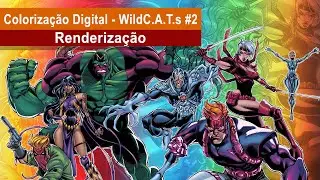

![[FREE] Dog No Copyright Video | Free Dogs Videos [ Copyright SAFE ]](https://images.videosashka.com/watch/hResKoUTMjY)