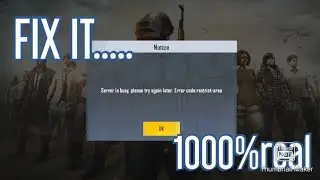Solve Roblox NOT LAUNCHING Issue on Windows — Step-by-Step Guide
Is Roblox not launching on your Windows PC? Don’t worry — this video walks you through simple and effective methods to fix Roblox startup issues. Whether it’s a corrupted cache, outdated software, or network problem, we’ll cover the most common causes and their solutions. Follow the steps and get Roblox running smoothly again in no time!
0:00 Intro
0:13 Restart Windows/PC
0:38 Open Roblox Status Server
1:35 Temporarily Disable Anti-Virus
2:20 Disable Proxy
3:19 Update Graphics Card Driver
3:45 Update Windows
4:08 Reinstall Application



![COLLAPSE [Doom] 13000 MMR Offlane Show His Signature Hero Dota 2](https://images.videosashka.com/watch/cEa3yB8XfvQ)

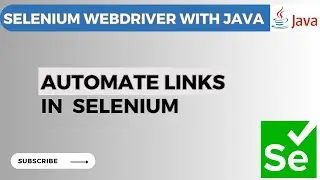
![[You Can't Get] Love From A Stone](https://images.videosashka.com/watch/j7jTbhXGbxs)