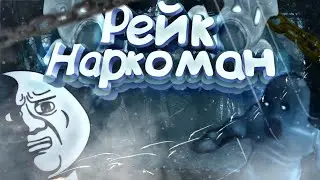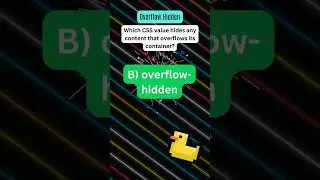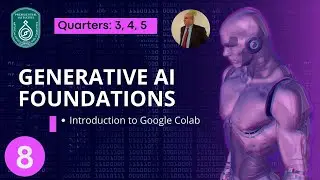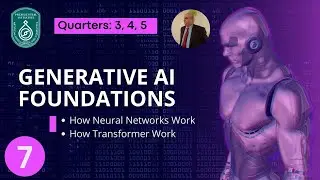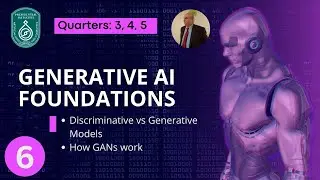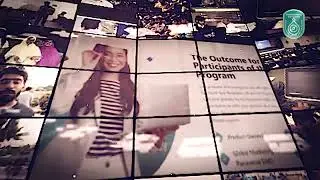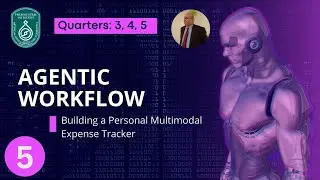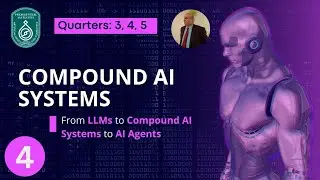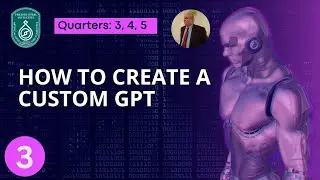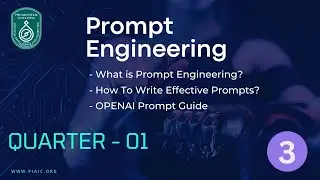01 Class Modern Python Crash Course Installation setup and python hello world
Complete details on repo: https://github.com/panaverse/learn-mo...
👋 Hello, aspiring Python developers and data scientists! Welcome to this comprehensive guide on setting up your Python environment using Anaconda and diving deep into static typing in Python.
📚 *What Will You Learn?*
Setting up a Python environment using Anaconda
Writing your first Python program: "Hello, World!" in 4 different ways
Console
`.py` file
Jupyter Notebook (.ipynb)
Google Colab
An introduction to the `mypy` Python package
Basics of static typing in Python
🛠️ *Technologies Covered:*
Anaconda
Python
Jupyter Notebook
Google Colab
mypy
📌 Useful Links:
[Anaconda Download](https://www.anaconda.com/products/dis...)
[mypy Documentation](http://mypy-lang.org/)
[Python Official Website](https://www.python.org/)
---
📣 Stay Connected:
Don't forget to like this video 👍, subscribe 🔔, and share 💌 it with your friends and colleagues who are interested in Python development and data science!
🎓 Perfect for both beginners and experienced developers looking to enhance their Python skills!
---
*#Python #Anaconda #mypy #StaticTyping #JupyterNotebook #GoogleColab #HelloWorld #DataScience*
🔗 *Useful Resources & Links:*
**Download the Code**: Get your hands on the code from our GitHub repository and follow along:
[Learn Modern Python - Numpy & nptyping](https://github.com/panaverse/learn-mo...)
**Connect with the Instructors**: Have questions? Want to connect? Find us on LinkedIn:
[Zia Khan]( / ziaukhan )
[Qasim Sir]( / sirqasim )
**Join Our Community**: Become a part of our growing Facebook group and stay updated with all the latest content and discussions:
[Official Facebook Group]( / 207857240128729 )