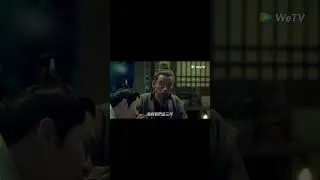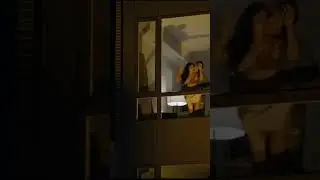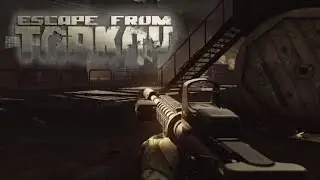How to add sections to YouTube videos | Add chapters to video timeline
How to add sections to your YouTube videos (New YouTube Feature). Add chapters marker to your video progress bar. You can add video chapters to any of your uploaded video. Chapters break up your video into sections, each with an individual preview. These chapters can help viewers by giving more info and context by allowing them to rewatch different parts of the video.
Make sure that the first timestamp you list starts with 00:00. This is must. And your video should have at least three timestamps listed in ascending order. The minimum length for video chapters is 10 seconds.
If you LIKE this video give it a thumbs up by pressing the like button. 👍 👍 👍 Please don't forget to share with your friends. 🙋👳👨👩
Click here to subscribe to my channel: https://goo.gl/hckG5w
This will inspire me to make more videos for you all. 💞
If you have any suggestion or question, please feel free to share it in comment section. I will try my level best to help. 😎
Facebook: / tryitstudios
Google+: https://plus.google.com/+TryitstudioB...