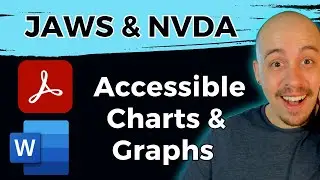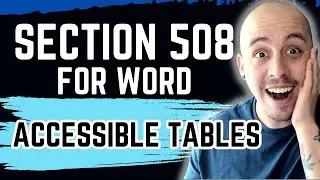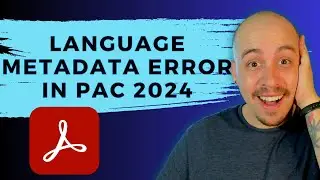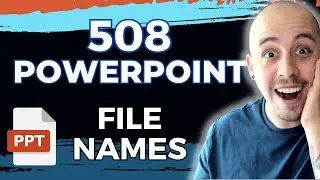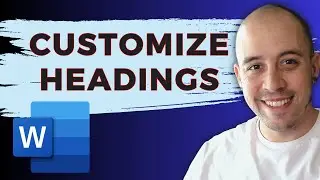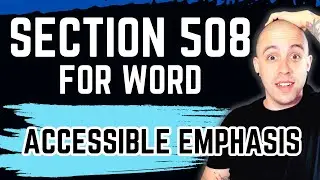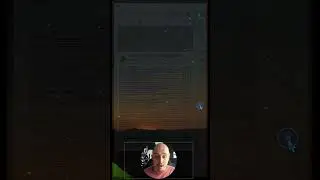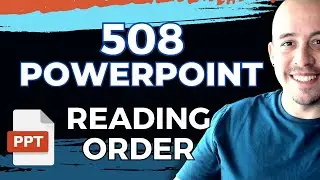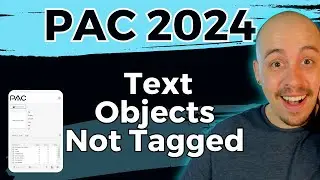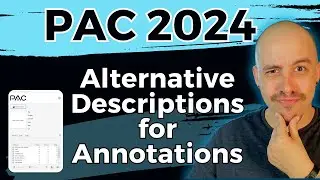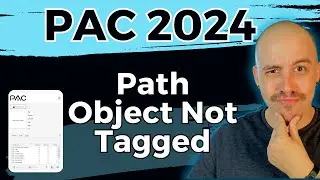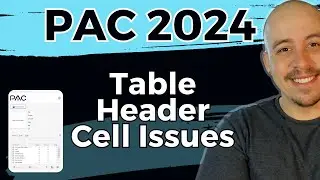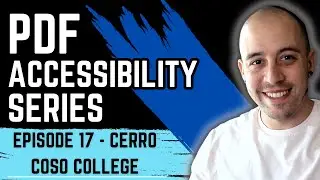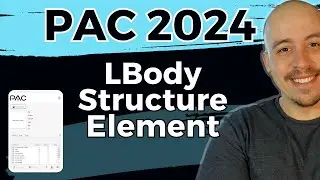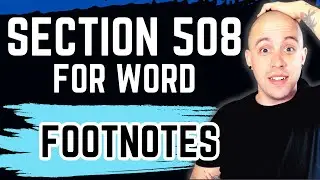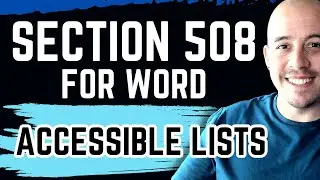Abbyy Finereader 16 | Overview of OCR Editor
Abbyy Finereader 16 offers powerful tools for (optical character recognition) OCR abilities for PDF documents. Take your files to multiple formats, apply different languages to documents, and ensure a professionally formatted document with many export features including Word, PPT, Excel, and PDF.
0:55 - Open a PDF in the OCR Editor
1:15 - Panel Description
2:28 - Adjust Settings FIRST
5:30 - Adding zones to the image panel
6:28 - PDF recognition mode
7:30 - Manually zone the image panel
8:05 - Adjusting Styles in the Text panel
8:50 - Validate the zones
9:45 - Export to PDF
10:12 - Review the PDF
PDF Accessibility Playlist:
• PDF Accessibility
Abbyy Finereader 15 Playlist:
• Abbyy FineReader 15
Abbyy Finereader 16 Playlist:
• Abbyy Finereader 16
Blog posts featuring Abbyy: https://theaccessibilityguy.com/abbyy...
-^-^-^-^-^-^-^-^-^-^-^-^-^-^-^-^-^-^-^-^-^-^-^-^-^
Web Accessibility:
https://www.uwtracks.com/6BKK2JD/55M6S/
Otter AI:
https://otterai.sjv.io/c/3693140/1119...