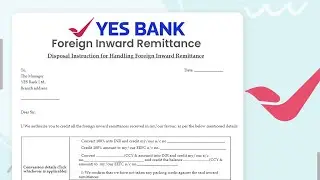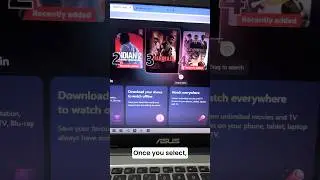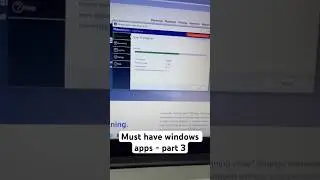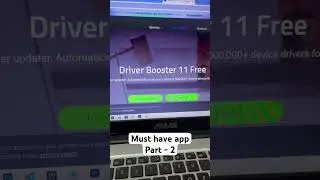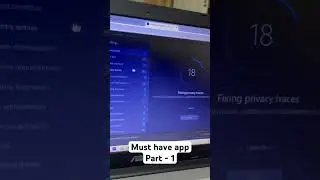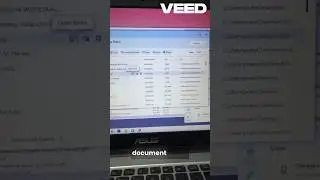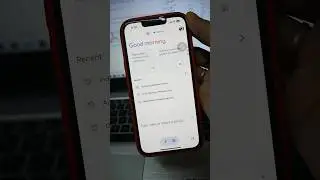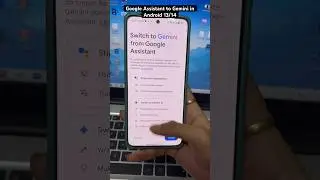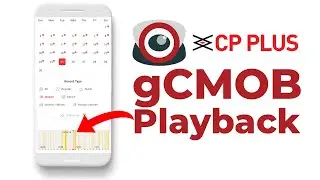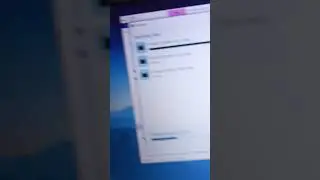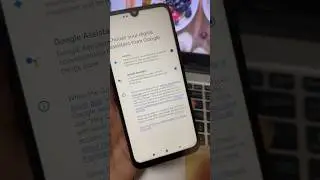How to Transparent LEGEND Text Clips In VIDEO EDITING [ PREMIER PRO & KINEMASTER ]
How to Transparent LEGEND Text Clips In VIDEO EDITING
ENGLISH & HINDI
Skip To ENG: 0:18
Skip To HINDI: 02:36
How to use legend animated text clips in video editing with transparency or opacity adjustment. It's pretty simple all you have to watch this video and you can make it done by yourself.
Premiere pro tutorial, Software, adobe premiere pro, Open Captions, Effects, Captioning, Industry, font, animation, Pinnacle Studio
Software:
Adobe Premier Pro Trial: http://www.adobe.com/in/downloads.html
Legend - Animate Text in Video (Play Store) Price FREE:
https://play.google.com/store/apps/de...
Turn text into stunning animations, impress your Messenger friends!
In just 2 taps, put your words in motion. Inspire people. Make friends laugh.
Save GIF or MP4 video.
HOW IT WORKS
1. Write your text
2. Select a text animation style, and color/background combo
3. Send to Messenger, or save as GIF or MP4 video
For more More Tips & Tricks
HACK PEDIA
SUBSCRIBE: / @mh4k
Facebook Page: / hackpediait
YouTube Page: / +hackpedia9
Twitter Page: / hackpediait
Google Plus+ : https://plus.google.com/+HackPedia9
Blogger: http://hakpedia.blogspot.in
DISCLAIMER: This Channel Does Not Promotes Any illegal content , all contents provided by This Channel is meant for EDUCATIONAL purpose only.
Copyright Disclaimer Under Section 107 of the Copyright Act 1976, allowance is made for "fair use" for purposes such as criticism, comment,
news reporting, teaching, scholarship, and research. Fair use is a use permitted by copyright statute that might otherwise be infringing.
Non-profit, educational or personal use tips the balance in favor of fair use.