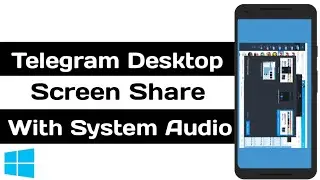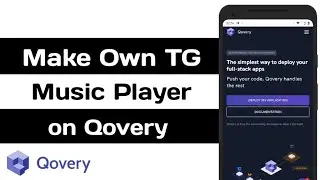How To Create Telegram Uniborg User Bot
#InFoTel
━━━━━━━━━━━━━━━━━━━━━━━━━━
Important Note:
We should create only one bot in herokuapp account, otherwise the bot will not work.
If you want to create more bots then you should create separate herokuapp account or renew with premium membership by giving money..
━━━━━━━━━━━━━━━━━━━━━━━━━━
Special Thanks: @SpEcHiDe
Userbot Support Telegram Channel: @Uniborg
━━━━━━━━━━━━━━━━━━━━━━━━━━
All Code And Command [Web View] : http://bit.ly/tguserbot
━━━━━━━━━━━━━━━━━━━━━━━━━━
Or
━━━━━━━━━━━━━━━━━━━━━━━━━━
YOU ABSOLUTELY MUST READ THE ENTIRE STEPS, AND NOT SKIP THROUGH ANY OF IT!
Install this application from Google Play https://play.google.com/store/apps/de...
Open Termux
1 termux-setup-storage
2 pkg install python git
3 python3.7 -m venv venv
4 . ./venv/bin/activate
5 cd /sdcard/Telegram
6 git clone https://github.com/spechide/UniBorg
7 cd UniBorg
8 pip install telethon
9 python3 GenerateStringSession.py
━━━━━━━━━━━━━━━━━━━━━━━━━━
Follow the OnScreen prompts
How to get your APP_ID and API_HASH?
1. Login to https://my.telegram.org using an already registered Telegram account.
2. Click on API development tools
3. Create new application.(here in this video i have already created this application.so you have to create this application first.)
4. App Title: Telegram [Example]
Short Name: TG [ Example]
URL: www.google.com
for filling the app title, short name, url u can fill as u prefer.
5. Click on Save Changes.
6. In the new screen, App api_id is the APP_ID, and App api_hash is the API_HASH
OR
How to get your APP_ID and API_HASH [web view] : https://bit.ly/2Wh6R9T
N.B.: currently, You cannot revoke your APP_ID and API_HASH. Hence it should be kept confidential. Your account may get limited or deleted, if Telegram suspects that the APP_ID is being used for spamming.
━━━━━━━━━━━━━━━━━━━━━━━━━━
N.B.: Keep this string safe! Anyone with this string can use it to login into your account and do anything they want to to do.
━━━━━━━━━━━━━━━━━━━━━━━━━━
Open this Heroku Link: https://github.com/SpEcHiDe/UniBorg
Follow the OnScreen prompts
1 App name, APP_ID, API_HASH, and HU_STRING_SESSION are mandatory fields. Rest of the fields can be left with the default values.
2 Tap on Deploy app
3 Wait for deploy to finish.
4 After deploy open the URL https://
dashboard.heroku.com/apps/Appname/resources
5 Enable the worker dyno, by toggling the slide-toggle.
6 Done. Your UserBot is alive. Check with .helpme in any chat.
━━━━━━━━━━━━━━━━━━━━━━━━━━
Note: The String should BE CONFIDENTIAL.
DO NOT GIVE IT TO ANYBODY. THEY CAN ACCESS YOUR ACCOUNT. Read
━━━━━━━━━━━━━━━━━━━━━━━━━━
You Can Find Me On social Networks
=================================
Telegram Group : https://Telegram.me/InFoTelGroup
Telegram Channel:https://Telegram.me/InFoTel14
=======?Subscribe For My Channel?======= #Telegram