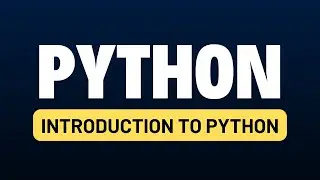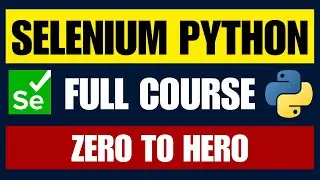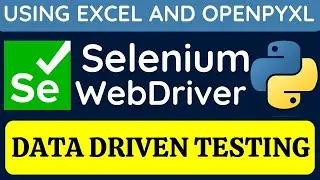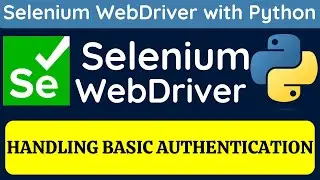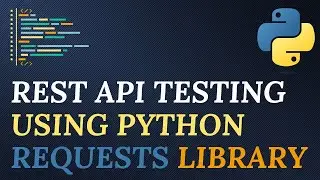Postman API Testing Tutorial for Beginners 23 - Postman interceptor
#postman #postmantutorial #apiautomation #apitesting #apitestingtutorials #manualtesting #manualtester #automation #automationtesting #automationtester #automationtesters #softwaretesting #restapis #soapapis #webservices #webservice #howtotestrestapi
#postmanrequests #postrequest #putrequest #interceptor #howtointercept
Postman Tutorial 23 - How to use postman interceptor
----------------------------------------------------
Postman Interceptor is a Chrome extension that acts as a browser companion to Postman.
Interceptor enables you to sync cookies from your browser to Postman and capture network requests directly from Chrome, saving them to your history or Postman collection.
Installing Interceptor
----------------------------------
To get started, you'll need to first install Postman Interceptor:
Download Interceptor in the Chrome Web Store. If you already have the extension, ensure it is version v0.2.26 or later.
Navigate to the Postman app and click the satellite icon in the upper-right corner to Capture requests and cookies with Postman. You can then enable those two features in their respective tabs. Under Requests, change Source to Interceptor.
Select Install Interceptor Bridge to download the Bridge, an independent executable that facilitates communication with the Interceptor.
If you're on Windows or Linux, Postman will take care of everything for you. If you're on MacOS, you'll be prompted to install NodeJS if it's not already installed on your computer.
Confirm Interceptor is ready to use by checking that the Interceptor connected status is green. You can now capture requests from your browser and cookies from any domain to use in Postman.
You can learn more about the built-in proxy in Capturing HTTP Requests.
Capturing requests
-------------------------------
You can capture requests by navigating to Requests, setting Source to Interceptor, and turning Capture Requests to ON.
You can choose where captured requests come in by updating selecting the Save Requests to drop-down. You'll immediately start to see requests from your browser streaming into Postman.
Once the Interceptor connected status is green, you can add URL or HTTP method filters by clicking Show additional filters.
Subscribe our channel for latest videos
==================================
/ testingfunda
#selenium #tutorials #free #2022 #training
Watch more free Selenium Tutorials
• Selenium WebDriver with Java Tutorial...
#JMeter #performance #testing #tutorials #free #2022 #training
Step by step free JMeter performance tutorials
• Postman API Testing Tutorial for Begi...
#postman #API #testing #tutorial #manual #automation #free #2022 #training
Step by step free postman API manual and Automation Testing tutorials
• Postman API Testing Tutorials for Beg...
#java #programming #tutorials #free #2022 #training
Step by step free Java programming tutorials
• Java tutorial 1 - What is Java | How ...
#cypress.io #automation #testing #tutorials #free #2022 #training
Step by step free cypress.io automation testing tutorials
• Cypress tutorial 1 - What is Cypress ...
#agile #Youtube #series #free #2022 #training
Learn about agile from free YouTube series
• Agile
#learn #software #testing #innovative #animated #videos #free #2022
Learn software testing free from innovative animated videos
• Boundary Value Analysis | Black Box T...

![Complete online adult ballet center [30 minutes]](https://images.videosashka.com/watch/IgZEpRMQ-cE)