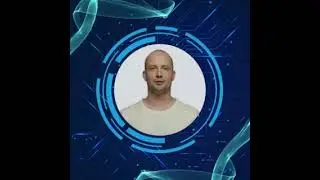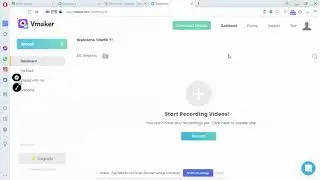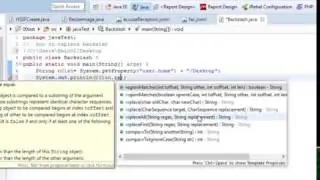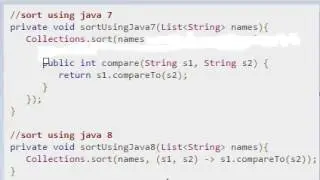Change the size of virtual memory windows 10
1- Right-clicking Computer, and then clicking Properties.
2- click Advanced system settings
3- On the Advanced tab, under Performance, click Settings
4- Click the Advanced tab, and then, under Virtual memory, click Change.
5- Click Custom size, type a new size in megabytes in the Initial size (MB) or Maximum size (MB) box, click Set, and then click OK.