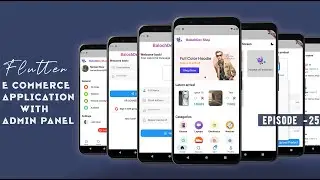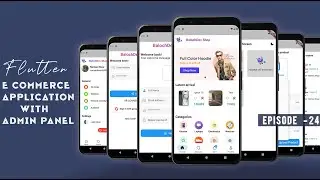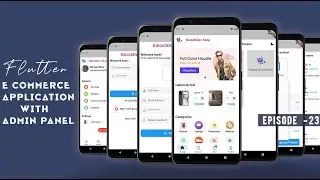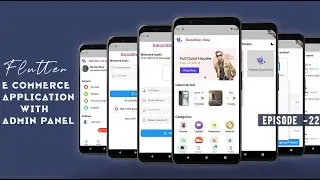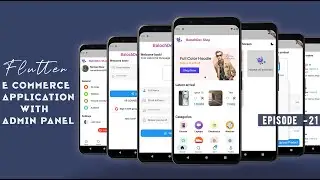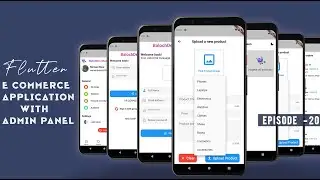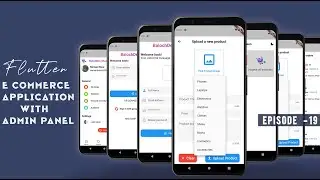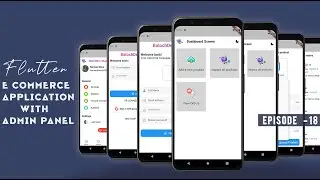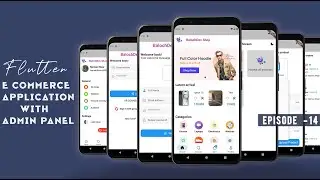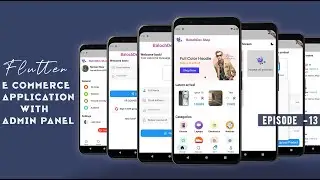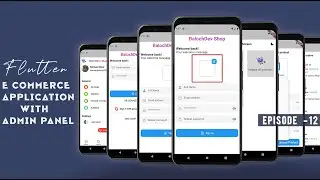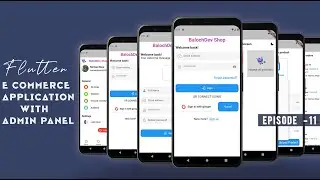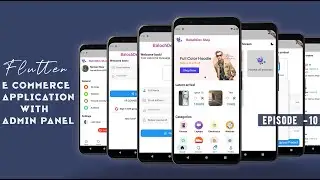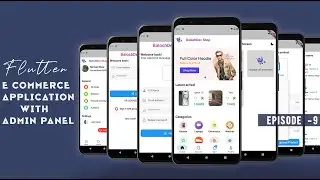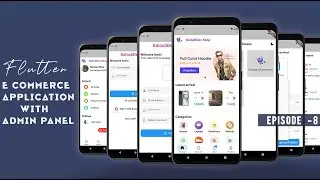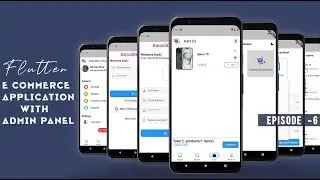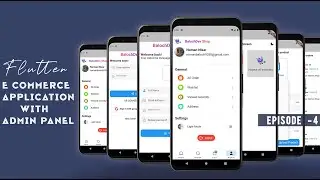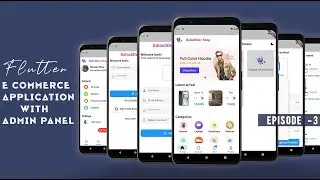Module 9 | Building a WhatsApp UI with Flutter | Flutter Free Boot-Camp 2023 (Balochi Series)
In this comprehensive tutorial video, we'll guide you through the process of building a WhatsApp user interface (UI) using Flutter, a powerful and popular framework for cross-platform app development. Whether you're a beginner looking to enhance your Flutter skills or an experienced developer seeking to replicate the WhatsApp UI, this tutorial has something valuable for everyone.
The video starts by providing you with the necessary source code, enabling you to follow along and practice the implementation at your own pace. We'll take a deep dive into the TabBar and TabBarView widgets, essential components for creating tab-based user interfaces, and demonstrate how to utilize them effectively to design a multi-tab WhatsApp UI featuring sections for chats, statuses, and call history.
Throughout the tutorial, we'll take a systematic approach to build each section of the WhatsApp UI. You'll learn how to create the chat interface, where we'll focus on displaying conversations elegantly and intuitively. Next, we'll tackle the status section, demonstrating how to showcase user statuses with a polished and dynamic layout.
Moving on, we'll explore building the calls interface, illustrating how to present call history with a user-friendly and visually appealing design. Each step of the process will be explained in detail, ensuring that you grasp the concepts thoroughly and gain valuable insights into structuring UI elements effectively.
As the video progresses, you'll find yourself gaining proficiency in using Flutter widgets, crafting beautiful UI components, and arranging them in a cohesive and responsive layout. By the end of the tutorial, you'll have a comprehensive understanding of how to build a WhatsApp-inspired UI from scratch, equipped with valuable knowledge that you can apply to your future Flutter projects.
Join us on this exciting journey of UI development and enhance your Flutter skills while creating an impressive WhatsApp UI that users will love. Watch the video now and unlock the potential of building stunning user interfaces with Flutter.
Chapters
00:00 - intro
01:42 - New Project
02:36 - Creating Tabs
09:59 - Actions
11:36 - PopupMenuButton
16:40 - Removing Debug Banner
17:43 - TabBar View
19:56 - Designing Chats Screen
23:49 - Designing Calls Screen
26:27 - Desigining Status Screen
34:19 - Task Assignment
#FlutterTutorial #WhatsAppUI #FlutterAppDevelopment #FlutterUI #TabBarWidget #TabBarViewWidget #CrossPlatformApp #WhatsAppClone #UserInterfaceDesign #MobileAppDevelopment #FlutterWidgets #WhatsAppStatusUI #WhatsAppCallsUI #FlutterSourceCode #FlutterDevelopment #AppDesign #AppLayout #AppUI #FlutterBeginner #FlutterIntermediate #FlutterAdvanced #FlutterCommunity #FlutterLearning #FlutterCoding #WhatsAppChatUI #WhatsAppStatusTab #WhatsAppCallHistory #MobileAppDesign #UserExperienceDesign #UIUX #MobileDevelopment #FlutterSkills #MobileUI #UserInterfaceDevelopment #MobileAppUI #FlutterApp #FlutterProjects