How To Login To BiP Account | Sin In BiP Account
This video will guide you to login to your BiP account.
1) Open the BiP app and then on the login page, enter your phone number along with your right country code.
2) You need to enter the number with which you have created you BiP account in the first place.
3) Now tap on the "Get with a verification code" which is at the bottom of the screen.
4) Then you will receive a verification code on your number, enter the exact verification code and then you will be logged into your BiP account.








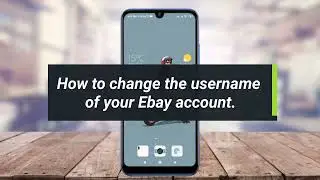





















![How to Schedule Live Video on Instagram ! [EASY TUTORIAL]](https://images.videosashka.com/watch/vxiuqCcEfHM)
