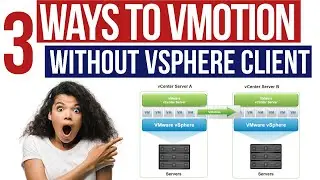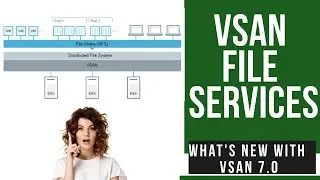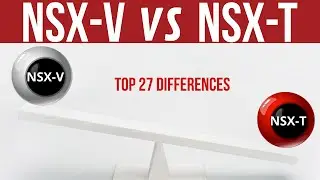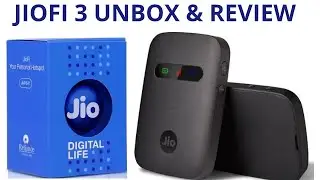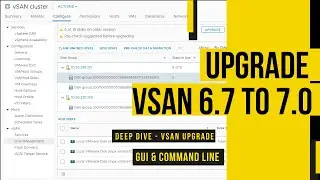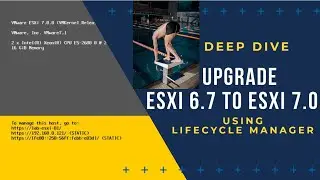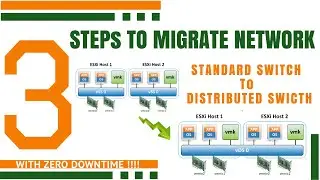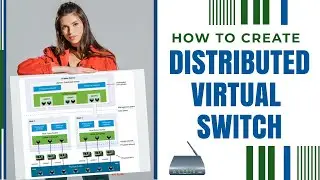How to Customize the vSphere client (HTML5) UI in vSphere 7
In this video, I will explain how to customize the vSphere Client UI using the Preferences option in HTML5 client in vSphere 7.0.
In this video, I have explained the Following
1. How to set the Time Format in the vSphere Client
2.How to Change the language in vSphere Client
3.How to set the Prefered Virtual Machine Console (Web console & VMRC)
4. How to Hide the Virtual Machine's in Host & Clusters View
5. How to switch to Dark theme in vSphere Client
Please visit the playlist VMware Beginners Tutorial :
https://shorturl.at/aiqBC
Please visit my website for more VMware related articles:
http://www.vmwarearena.com
Please visit the Video " Top 20 Features of VMware vSphere 7.0"
• Top 20 Features you didn't know About...
Customize vSphere Client
Customize HTML 5 Client
Customize vSphere Client in vSphere 7.0
VMware vSphere 7.0
vSphere Client
VMware vSphere HTML5 client
vSphere HTML 5 client
VMware HTML 5 client
VMware
vSphere
Vsphere 6.7
Vmware Client
vSphere Client
HTML 5 client in vSphere 7.0
VMware HTML 5 client
VM client
vSphere Web Client
Web Client
vSphere client Dark theme
vSphere client language settings
Vsphere client language support (Deutch, English, French, Spanish, Russian
Some of the Asian languages such as Japanese, Korean and Chinese)
VM console
virtual machine console
VM console option
VM web console
VMRC
vSphere client dark theme
vSphere client Light Theme
![How to Create and Upload Products (Tutorial) | Awkward Styles Print on Demand [2021]](https://images.videosashka.com/watch/hCIBM6_48_8)

![[ROBLOX] BEE SWARM SIMULATOR SCRIPT PASTEBIN 2023](https://images.videosashka.com/watch/w6YK-I2GIe0)

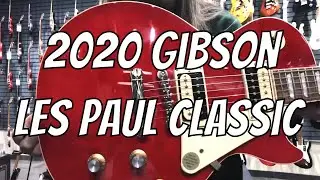
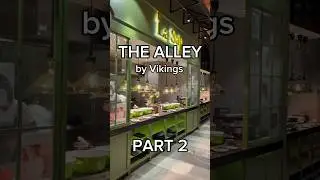

![[WMT] 이세민 배우 인터뷰 | Actor Lee Se Min Interview](https://images.videosashka.com/watch/aWqdK2cquuI)