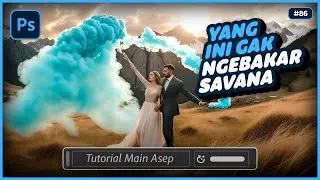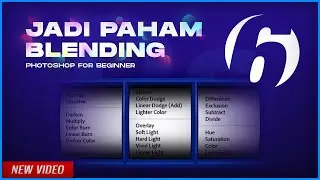HOW TO REMOVE ANY OBJECT IN PHOTOSHOP 2024 WITH GENERATIVE FILL
💬 This video shows you how to easily and quickly remove any object in Photoshop 2024 using the Generative Fill feature. This feature utilizes artificial intelligence to fill in the empty areas after removing an object.
I will use several example images to show how this feature works. I will remove people, objects, and even an illustration/painting in photos. This video is suitable for both beginners and professionals. If you want to learn how to remove objects in Photoshop 2024, this video is the right place to start! Watch this video to learn more and see how to easily, quickly, and effectively remove any distracting object with great results!
🕗 Timestamp:
00:00 Opening
00:15 Intro
00:39 Example 1 - Simple
02:10 Example 2 - Complex
03:25 Example 3 - Painting
04:27 Ending
04:33 Thank you, dude!
▬▬▬▬▬▬▬▬▬▬▬▬▬▬▬▬▬▬▬▬▬▬▬▬▬▬▬▬▬▬▬▬▬▬▬▬▬▬▬
💡 To make this tutorial video, we used software:
• Adobe Photoshop 2024
• Adobe After Effects 2023
• Adobe Premiere Pro 2023
• Adobe Audition 2023
• FL Studio
• Aegisub
📺 The video quality has been enhanced with Keyboard Shortcut/Hotkeys, Explanation of Tools and Effects in Photoshop, and Screen Emphasis (Zoom In/Out effect on certain menus or panels). This will make it easier for you to understand the tutorial.
▬▬▬▬▬▬▬▬▬▬▬▬▬▬▬▬▬▬▬▬▬▬▬▬▬▬▬▬▬▬▬▬▬▬▬▬▬▬▬
📁 The materials or project files used in this tutorial can be downloaded via the Blog (if it hasn't appeared yet, it means it's being processed, dude).
[Animated elements, footages, pictures, mockups and backgrounds]
robot-technology-futuristic Video by Stranger Things 🚀 Space Stuff 🛰 from Pixabay
boy-jumping-on-white-sand-near-ocean Photo by Asad Photo Maldives from Pexels
bar-night-out-happy-women-drink Image by DenverPubCrawl from Pixabay
woman-training-tattoo-healthy-gym Image by Erick Mayorga from Pixabay
▬▬▬▬▬▬▬▬▬▬▬▬▬▬▬▬▬▬▬▬▬▬▬▬▬▬▬▬▬▬▬▬▬▬▬▬▬▬▬
🎵 Soundtrack/Background Music (BGM) in this video:
Music from this collection is solely intended for use in videos and other content you create. You can use music files from this collection in monetized videos on YouTube.
[BGM]
• MUSIC-01
Title: Bongo Madness by Quincas Moreira
• MUSIC-02
Title: [Official] Doodle Champion Island Games - Indoors by Qumu @qumumusic
• [Official] Doodle Champion Island Gam...
▬▬▬▬▬▬▬▬▬▬▬▬▬▬▬▬▬▬▬▬▬▬▬▬▬▬▬▬▬▬▬▬▬▬▬▬▬▬▬
🥂 For those who want to donate, it can be via (GoPay/OVO/Dana/LinkAja):
https://saweria.co/nihilproject
🌐 Access our blog at the url address:
https://nihilproject99.blogspot.com
📸 Also Follow Our Social Media:
IG: @nihilproject
/ nihilproject
📩 Business inquiries:
[email protected]
▬▬▬▬▬▬▬▬▬▬▬▬▬▬▬▬▬▬▬▬▬▬▬▬▬▬▬▬▬▬▬▬▬▬▬▬▬▬▬
TAGS:
#tutorial #RemoveObject #photoshop #generativefill #tipsandtrick #MONITOR87 #NIHILPROJECT
remove object photoshop, remove object photoshop 2024, generative fill photoshop, photoshop 2024 generative fill, how to remove objects in photoshop, how to remove objects in photoshop 2024, removing objects in photoshop with generative fill, removing objects in photoshop 2024 with generative fill





![CALLIGRAPHY ON IPAD TABLET [Arabic script on an abstract background]](https://images.videosashka.com/watch/Uu6CVlzLGhA)


![MENGUBAH GAMBAR LOW RESOLUTION MENJADI HIGH RESOLUTION [NEW METHOD WITH AI]](https://images.videosashka.com/watch/9NRH9Jd2AzE)
![[FREE MOCKUP] Comic or Manga Style in Photoshop](https://images.videosashka.com/watch/uQX6s8zcjts)