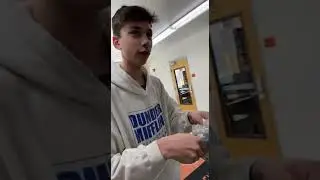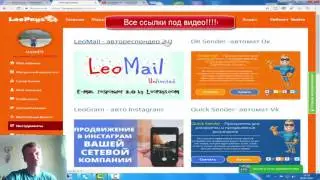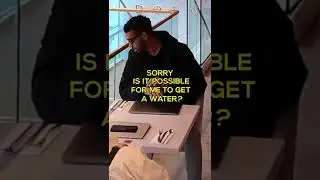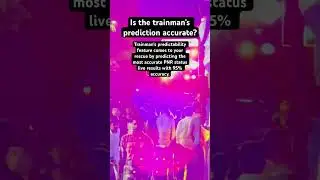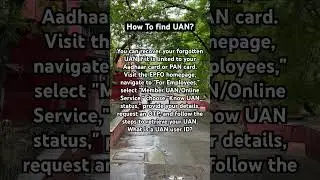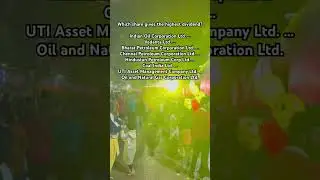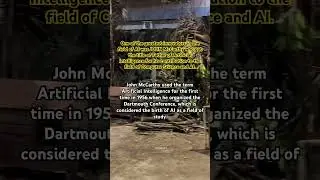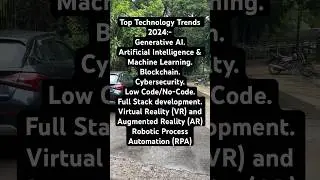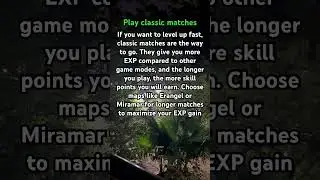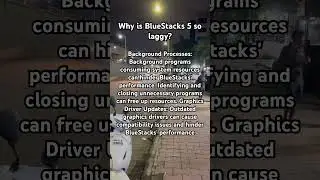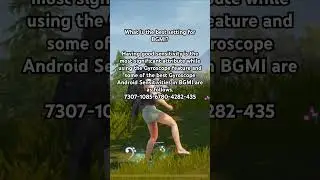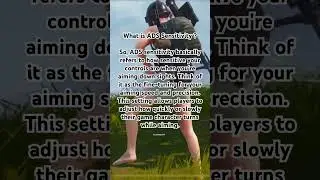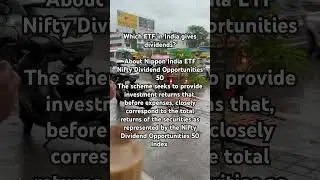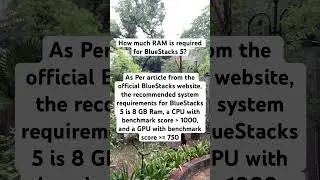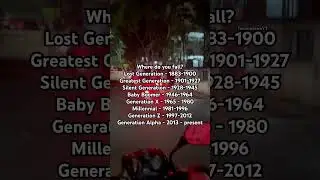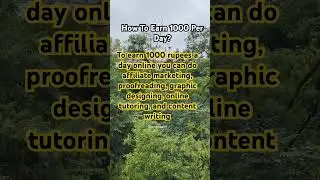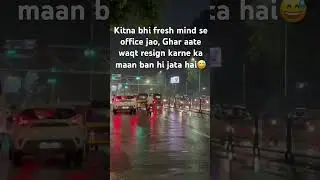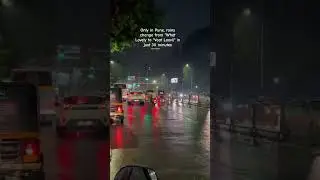BGMI Bluestacks Black Screen Fix: Easy Steps to Solve the Problem
Are you facing a black screen problem while trying to play BGMI on Bluestacks? Don't worry, we've got you covered. In this video, we will show you the easy steps to fix the black screen issue on Bluestacks.
To start, make sure that your graphics driver is up to date. You can easily do this by visiting the official website of your graphic card manufacturer and downloading the latest driver.
Next, try changing the graphics settings in Bluestacks. Simply go to the settings menu, click on "Engine," and select either Direct-X or OpenGL rendering mode. This might help resolve the black screen problem.
If the issue still persists, consider disabling your antivirus or any other security software running on your computer. Sometimes, these programs can interfere with Bluestacks and cause the black screen issue.
Follow these easy steps, and you should be able to solve the black screen problem when using BGMI on Bluestacks. Enjoy uninterrupted gaming sessions!
Make sure to subscribe to our channel for more tech solutions and gaming tips. We are here to help you with any issue you encounter while playing your favorite games on Bluestacks. Don't forget to hit the like button and leave a comment if this video was helpful. Happy gaming!
🤷♂️ BUSINESS MAIL :- [email protected]
▶️Follow me on Instagram:-
▶️Follow me on discord :- / discord
▶️Like my Facebook page:-
▶️Telegram :-
▶️Follow on Tiktok:- http://vm.tiktok.com/AXwCrH/
▶️Donations PayPal :-
#bluestacks
#bgmi
#techneetwa