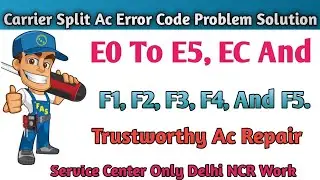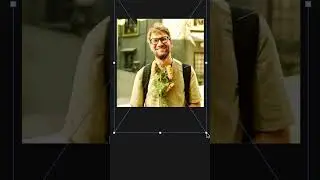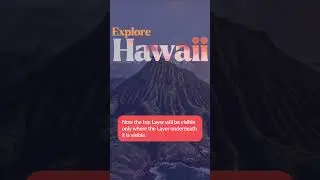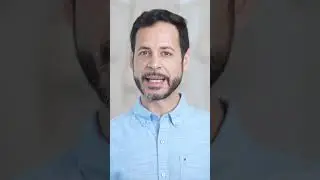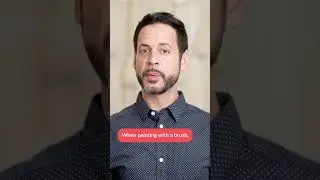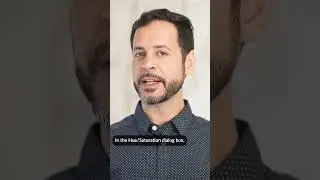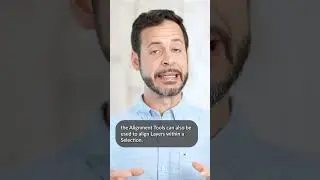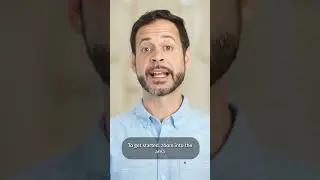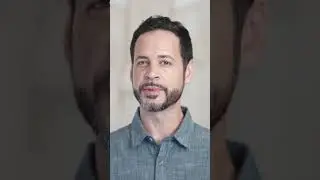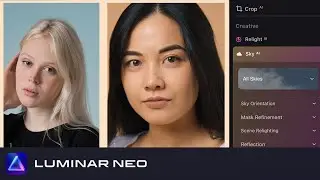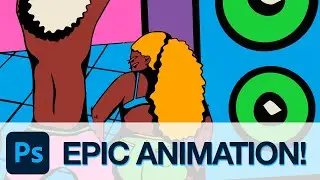How to Zoom In & Zoom Out in Photoshop | Quick Tips
Learn how to zoom in and zoom out in Photoshop using four different methods and some handy keyboard shortcuts.
Download Sample Image:
Join PHLEARN PRO:
How to Zoom In & Zoom Out in Photoshop:
◦ CTRL + / -
◦ Click on large and small Mountain Icons under Navigator
◦ Go to the Magnifier Tool & click or hold ALT and click
◦ ALT/OPTN + Space, click and drag to zoom in or out.
―
What is PHLEARN PRO?
◦ 200+ In-Depth Courses on Photoshop, Lightroom & Photography
◦ 500+ Actions, Brushes, Presets & LUTs
◦ Master Retouching, Compositing, Special Effects & More
◦ Monthly & Annual Subscription Options
SAVE 10%:
―
Follow us on social!
Instagram:
Facebook:
Twitter: