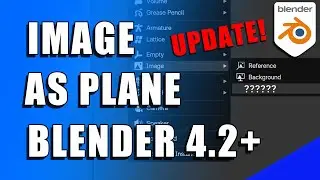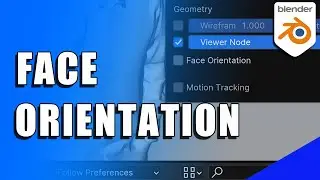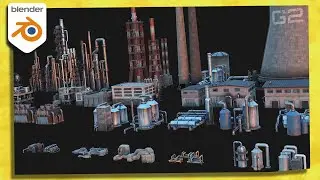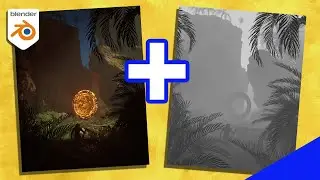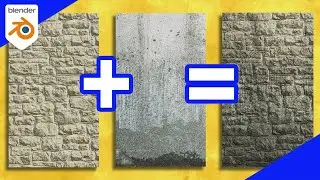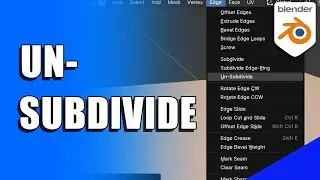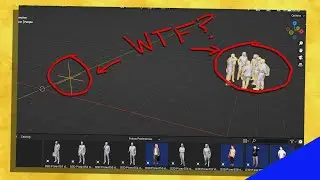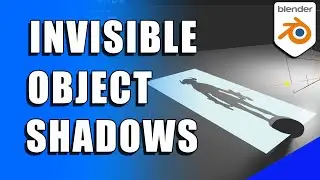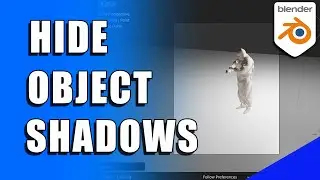Make Notes in Your BLENDER File + Bonus Tip
How to Use Text Files for Notes in Blender
If you want to take and save notes in a Blender file, here's how to do it. You can use text data blocks, or text files as notes in Blender. Use notes in Blender as a to-do list, an idea list, or to share information with others using the file.
🔥 Here's the AMAZING E-Book filled with Blender tips!! https://blendermarket.com/products/bl... I earn a commission if you use the link to purchase (thank you!)
The way to use notes in Blender is to open a scripting text editor. There are a few settings we'll want to change, but here we can type text-based notes and they're saved in the Blender file. We can rename notes in Blender and we can have multiple notes. As a bonus, I'll show you how to display a note inside either the shader node editor or the geometry nodes editor.
FAVORITES:
Here are some of my favorite things related to Blender and digital art:
❤️ My favorite Blender add-ons:
https://brandon3d.com/best-blender-ad...
❤️ Favorite gifts for digital artists:
https://brandon3d.com/products-for-di...
Get more Blender and 3D content on my website (and subscribe to my e-mail list) at: https://brandon3d.com
Instagram: / brandonsdrawingsart
Facebook: / brandonsdrawingsart
Twitter: / brandons_art
ArtStation: https://www.artstation.com/brandonsdr...
#blender3d #b3d #BlenderTutorial #blender #brandon3d #brandonville