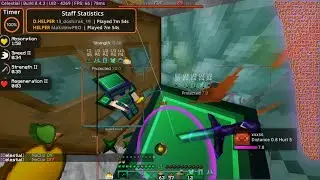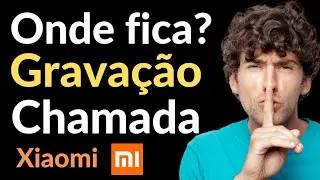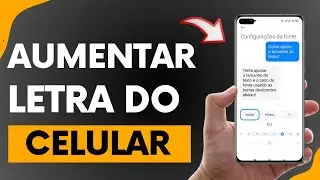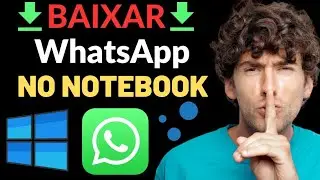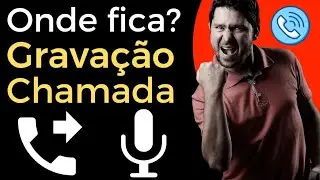How to Email Photos from Android Phone
How to send photos by e-mail by Android phone, this is right here you will see the step by step.
http://bit.ly/SendPicturesByEmail
If you were looking for:
How to send photo by email;
Send photo by email;
Send photo by email.
❤️ LIVE ON YOUTUBE course: http://bit.ly/2RfNSj4
rest assured, because here I show you "how to send photos by e-mail" by Android phone.
Dear student, send your activities, school work, college assignments, course, by email, to the teacher or even to the company.
See below the step by step to send the attached photos in the e-mail.
First
1. Access the mobile photo gallery.
2. Select the photos you want to upload.
3. Then tap "send".
4. Next, find the email app and tap it.
5. In the "To" field, add the "recipient" email address.
6. Then "add the subject".
7. Right after, "Write message".
8. Finally, at the top of the screen, tap send.
Hope this video was helpful.
The essence of the tutorial is the same, what changes is only when choosing the file, therefore,
in this way, you can not only send photos, but also send work by email, such as: PDF, Word, audio, etc. documents.
Don't have an email address yet?
Create an account: Google Gmail
https://support.google.com/mail/answe...
Google Gmail Application:
https://play.google.com/store/apps/de...
Email: electronic mail is a way to send and receive messages through an electronic system.
At first we know that with the advancement of technology today many people share photos over the internet, in addition, there are several ways to do this, but still a good option for sending photos (images) is the good old email.
After all, through email it is possible not only to send photo files, but also other types of files, such as documents, resumes, PDF and even audio.
Conclusion, I hope that the information contained in this video can help you "how to send email by cell phone", thank you for your visit. Thanks for watching my content.
#Gmail #SendPictureByEmail #Email
• Como Enviar Fotos por E-mail pelo (Ce...
═════════════════════════════════
Subscribe to the channel:
/ railsonmartins
═════════════════════════════════
Visit website:
https://railsonmartins.com.br
Still don't have an email?
Create Gmail Account:
Create a "Gmail account" from Google completely free
https://support.google.com/mail/answe...
Gmail app for android
https://play.google.com/store/apps/de...
https://www.google.com/intl/pt-BR/gma...
animations for this video were created by the Sávio Ferraz channel ( / savioferraz .