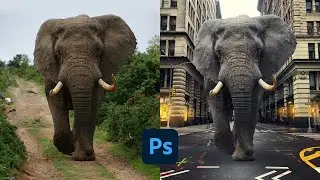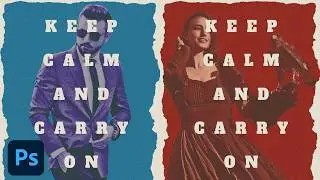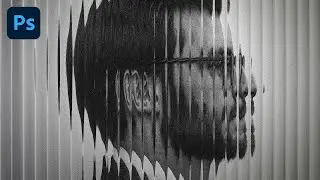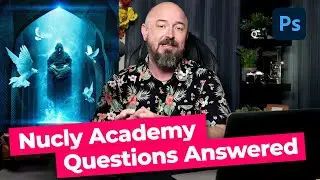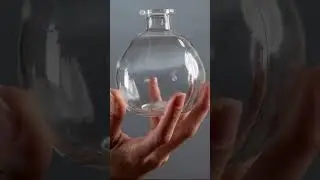Generative Fill Magic: Make Yourself Invisible
Download assets for this tutorial here: https://www.nucly.com/invisible-perso...
In this tutorial, I'm going to show you how we can use Generative Fill and the some selection and painting tools in Photoshop to create a cool invisible man (or person) effect in Photoshop 2024. In this course of this, we'll also explore selection tools, the pen tool, generative expand, patterns and more.
If you're going to do this with your own image, I would recommend photos where your model is wearing a hat and has multiple areas of skin exposed (shorts, exposed abs, etc).
To check out my most recent course on using the new AI tools in Photoshop (including Adobe Firefly, Generative Fill, Generative Expand and the Remove tool), go here: https://nucly.com/human-tourist
And for full access to all of my Photoshop training and tools, you can go to: https://nucly.com/academy
—
Don’t forget to SUBSCRIBE and turn on notifications! And likes and shares help a lot too!
Check out my full professional Photoshop training courses here: https://www.nucly.com/courses
And all my asset packs here: https://www.nucly.com/tools
—
Follow me:
Professional Training - https://www.nucly.com
Blog - https://zevendesign.com
Facebook - / zevendesign
Instagram - / zevendesign
500px - https://500px.com/rikardrodin