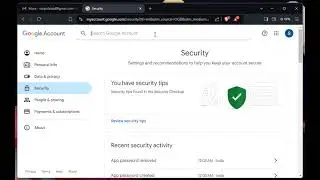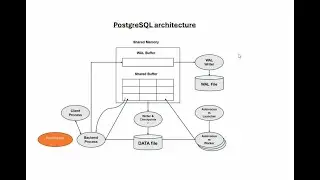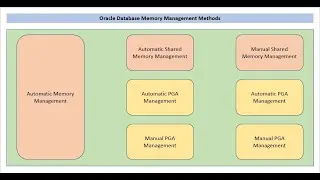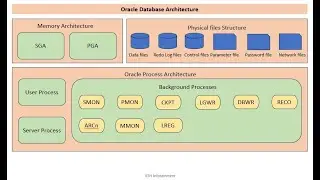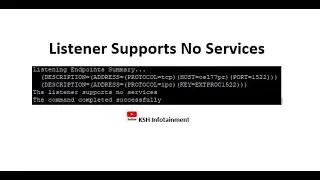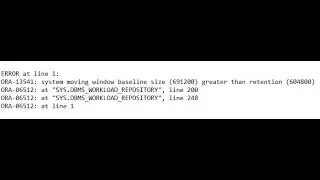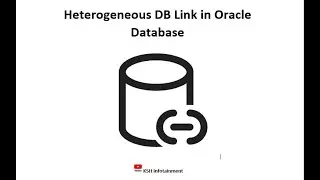How To Install Toad And Configure For Oracle Database
Welcome Back to KSH Infotainment.
How To Install Toad And Configure For Oracle Database
-------------------------------------------------------------------------------------------
a. Install Oracle Client
b. Create tns entry for Database in tnsnames.ora file inside client home
c. Install TOAD
d. Open Toad and Select connection as inserted in TNSNAMES
e. Put User/Password and It will be connected.
Enjoy:)
Note:
All Photos , Appearing logos are of respective Product owners.
They hold the copy write.
Please always use Licencee Products.
If you liked the video then share with your friends..




![Kennjo - Lose My Mind (Official Hardstyle Audio) [Copyright Free Music]](https://images.videosashka.com/watch/SKWhRuQ00uQ)