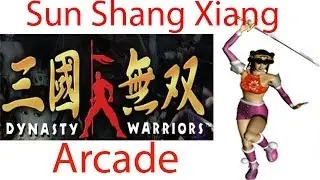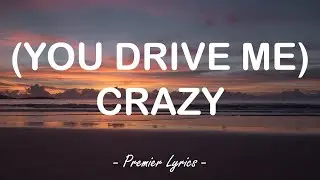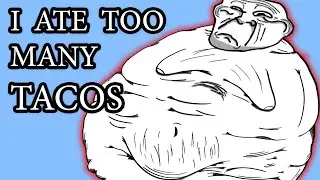Bring Skype into vMix - Host a talk show
In this two-part video series, Paul Richards reviews two questions: How to bring vMix into Skype and How to bring Skype into vMix. Both questions are asked regularly by live streaming and broadcasters new to vMix. As explained in this video you can bring Skype into vMix in a couple different ways to host your own talk show with participants from all around the world. The easiest way demonstrated in this video is to use a single computer (we suggest an i7 processor) with a screen capture and virtual audio cables. You can then use the "external webcam" feature in vMix to provide your video conference participants "return video".
Bringing Skype into vMix can be done using screen captures or with a second computer. The process we show in this video is software only screen capture approach, which only works on Windows. If you are Mac user check out our Wirecast video here. You can also use a secondary computer running a video conference which can be used with a HDMI frame grabber. More on that process here - • How to live stream your own talk show...
Take our vMix Master Class here - https://www.udemy.com/vmix-live-strea...
How to Bring Skype into vMix - • How to bring vMix into Skype
Download our free jump start kit here: http://ptzoptics.com/landing/live-str...
nload our free eBook here: http://ptzoptics.com/landing/ebook.html
Download our 3D Models and/or request a 3D Technology Layout - http://ptzoptics.com/landing/3D-PTZ.html
Watch our Latest Friday Live Stream: • Playlist
View Upcoming Live Webinars: / @ptzoptics
Watch our Latest Company VLOG: • Playlist
Music Credit VLOG: • 【Melodic Dubstep】D5 - Simple [Free Do...
Hashtags: #ptzoptics #vmix #skype #livestreaming #tech #videoproduction #PTZCameras #streamingmedia #webinar #collaboration