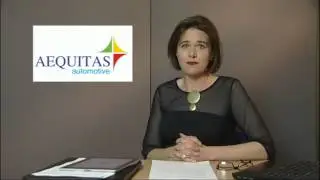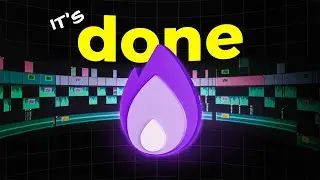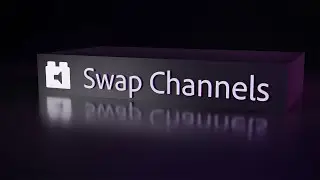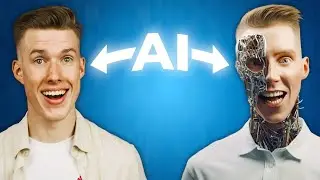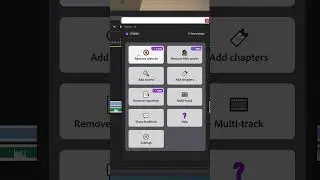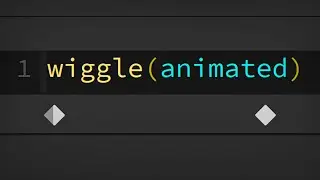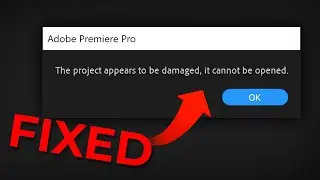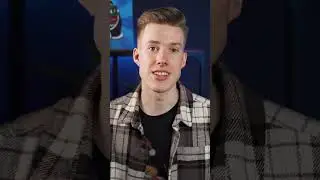How To Recover Unsaved Premiere Pro Project Files
👉️ Best Pre-made Templates!: https://thislink.click/envato
In this video I'll show you how you can recover your premiere pro project files after a crash or if you just didn't save that project before closing the program.
Premiere has an autosave feature which is turned on by default. So it will save your work every 15 minutes or so. That way even if you loose your original project file or it gets corrupted, you'll still have the autosave project files.
Just navigate to the autosave folder and open the most recent project. It's not a prefect solution bu is definitely better than re-doing all of your work. It;s also a good idea to change the autosave setting so it saves your project quite often.
#premiereprotutorial #recoverproject
Related content:
• How to RECOVER Unsaved Premiere Pro P...
• How to recover unsaved premiere pro p...