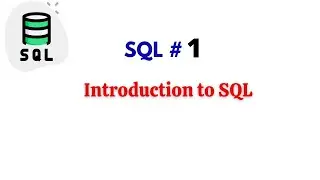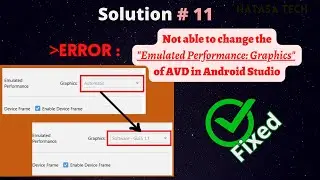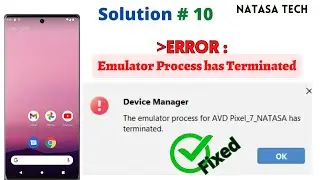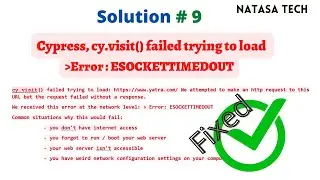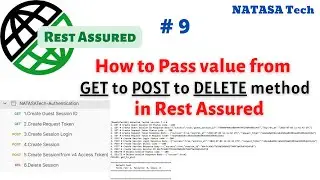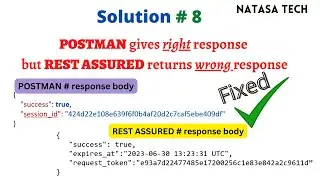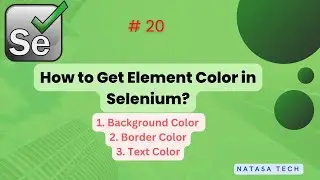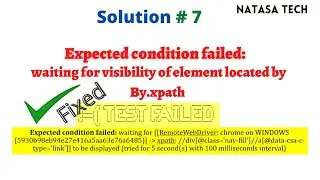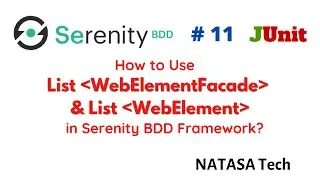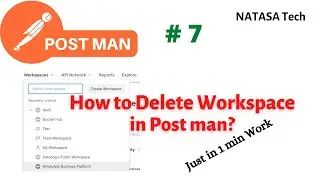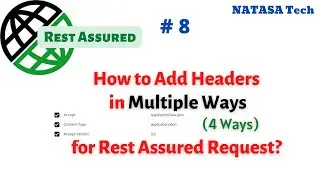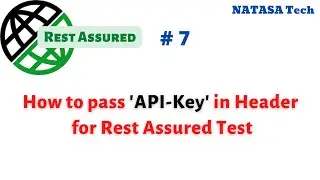#FrameworksReport
1. Setup Monte Screen Recorder
2. Create Screen Recording Util class
3. Call util class in your Test case class
4. Using Monte Screen Recorder Start to Record your Test case execution
#natasatech #framework #frameworksreport #montescreenrecorder #videoreport #recordtestcaseexecution
Blog::
https://natasatech.wordpress.com/wp-a...
#############################################
Please SUBSCRIBE for more!
Also, you can provide Support and Encouraging my work through YouTube Thanks!
About NATASA Tech Channel,
For More Automation Testing videos subscribe to NATASA Tech Channel.
Post your Comments, Like & Share
Post your queries:
WordPress: https://natasa-tech.com/
Blog: https://natasatechie.blogspot.com/
LinkedIn: / sangeethanata
Facebook: / natasatechvideos
Twitter: / natasatech
Telegram for Software: https://t.me/NATASATech
Email: [email protected]
YouTube Channel link: NATASA Tech
/ @natasatech
-------------------------------------------------------------------
Playlists URL:
Selenium Training:
• Selenium Training
Java:
• Java + Selenium
Automation Framework:
• Automation Framework
Rest API Automation:
• Rest Assured
API Testing & POST MAN:
• API Testing & POSTMAN
Cypress Framework:
• Cypress Framework
Cucumber BDD:
• Cucumber BDD Framework
Serenity Framework:
• Serenity BDD Framework
Swagger UI:
• Swagger UI
Testing Tools:
• Testing Tools
Test NG:
• TestNG
Jenkins:
• Jenkins
GIT
• Git
Solution:
• Solution
Subscriber Question:
• Subscriber Question









![#SQL - 3 | How to Install Free Oracle Database 21c XE [2024] | #NATASATech](https://images.videosashka.com/watch/3BClnyCHdWc)