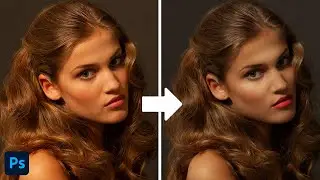How to create a portrait effect with Puppet Warp in Photoshop | Photoshop tutorial
How to create a portrait effect with Puppet Warp in Photoshop
In this tutorial we will learn how to do this beautiful manipulation using the Puppet Warp tool
---------------------------------------------------------------
Make Sure You SUBSCRIBE Our Channel So You Don't Miss Any Upcoming Videos!
► SUBSCRIBE for more Photoshop Tutorials : https://bit.ly/346uH1D
Thanks to everyone who is subscribing to my channel and adding me as friend. Thankyou! :)
---------------------------------------------------------------
Work steps :
1) Go to Select_Subject...
2) We Duplicate from the layer whit Ctrl+J
3) Go Edit_Puppet Warp...
4) Consider a few points
5) Then we draw the point on the head of the portrait to the right
6) Duplicate the layer again And we repeat the same steps again
7) The End
I hope today's training was useful for you.
---------------------------------------------------------------
#7learn#Photoshop_tutorial#Puppet_Warp