TikTok Split Screen | How to Make Split Screen Videos for TikTok ⏰
Make split-screen videos for TikTok to impress your audiences with cool HitPaw Edimakor👉https://bit.ly/3PvQxjD
Also learn more with the article👉https://www.hitpaw.com/video-tips/tik...
You must have seen split-screen videos on TikTok. They're made using Split or Duet options. But as you know, the Split feature only allows you to upload one video and replicate it in different screen sections. The Duet option lets you record your video alongside an existing post.
So how to make a split-screen video with multiple videos to upload to TikTok?
With HitPaw Edimakor, you can create split-screen videos quickly and easily. Whether you want to arrange your videos side by side, top and bottom, or any other form of collage, you can do it now.
TikTok Split Screen 🔍
0:00 Intro
0:11 TikTok Split or Duet features
0:40 Start making split-screen TikTok videos
1:00 Resize videos for TikTok Shorts
1:30 Add catchy captions to your video
1:45 Export the video and upload it to TikTok
#hitpawedimakor #tiktokvideo #splitvideo #tiktok #tiktokduet #tiktoksplitscreen
Thank you for watching this video. Drop your comments if you have more questions.
Happy TikToking! 💖
--------Social Media-----------
Facebook: / hitpawedimakor
Twitter: / hitpawedimakor


![Вулверхэмптон vs Гамбург [game 2, bo 2] MC VULKAN FIFA SERIES](https://images.videosashka.com/watch/oh2u69sy29Y)


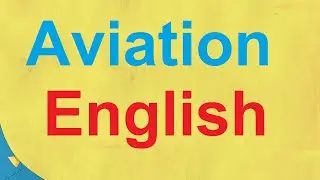
![Como DUBLAR seus Vídeos com IA em qualquer Idioma [GRÁTIS]](https://images.videosashka.com/watch/NzXwPbo4Djo)











![How to Record PowerPoint Presentation with Audio and Screen on Mac [Mac Tutorial]](https://images.videosashka.com/watch/zAmxjWa5pm8)



![AI Subtitle Generator | AI Video Subtitle Translator 🔥 Add Subtitles to Videos on Mac [Mac Tutorial]](https://images.videosashka.com/watch/6LOKi4XN8dI)








