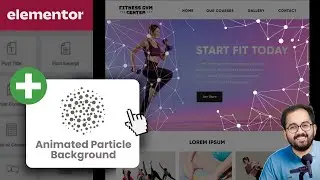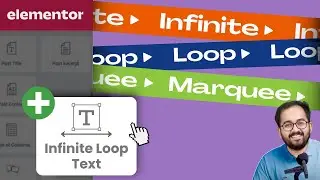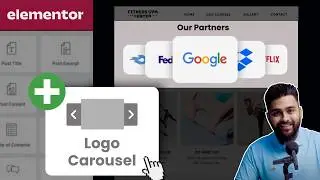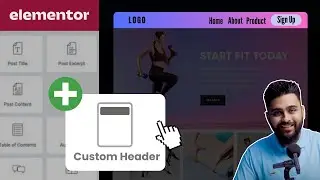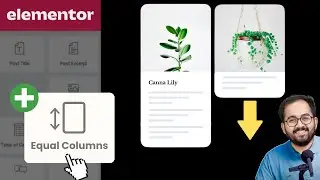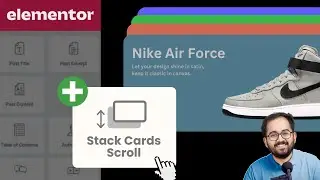How to fix suspended website & web host (2022)
For the fastest effective solution, use MalCare's ONE CLICK CLEANUP (https://www.malcare.com/) to remove malware causing the issue. This video will show you how to: 1) Fix suspended site 2) Damage control 3) Prevent it from happening again
1. Recommended for Scanning+Cleaning: https://www.malcare.com/
2. Cleanup malware using FTP/Manual cleanup: https://www.malcare.com/blog/how-to-r...
3. WordPress hardening steps: https://www.malcare.com/blog/wordpres...
Our security experts have put together this video to help you effectively deal with this issue. Here are some helpful FAQs:
Q1) What does it mean when a website says ‘account suspended’?
Ans: When a website has received an “account suspended” notice, it means that the web host has taken your site down temporarily. They do it for a number of reasons like malware infection, excessive use of server resources, payment failure, and other policy violations. In order to resolve the issue, you need to contact your web host for more information. Then take measures accordingly to resolve them.
Q2) How to access a suspended WordPress website?
Ans: You cannot access a suspended website. You have to contact your web host, learn the cause of suspension, and fix your site. When your web host removes the suspension, you can access your WordPress site. There are many reasons why a web host may have suspended your website. If it is because your website was hacked, you need to ask them to whitelist IPs, so that you can clean the website.
Q3) Payment cleared but site still showing the “This account has been suspended.”
Ans: On certain occasions, even after you have cleared your payments, your site still shows your account has been suspended notice. If this happens, contact your web host. They will help you get your site up and running in no time.
Q4) What to do when my website appears blank after the suspension is removed?
Ans: If your site looks blank even after the suspension is removed, contact your web host. Don’t worry, this is probably a technical error. Your site should be up and running in no time.
Q5) How to clean a site suspended because of malware infection?
Ans: To clean malware infection from a suspended website, use a security plugin. To install the plugin, request your web host to whitelist your IP and that of the security plugin servers. Then install the plugin, and clean the malware. To use MalCare’s auto-clean feature to remove malware in minutes, contact the MalCare support team to know which IPs to get whitelisted.
0:00 - Introduction
0:46 - How to fix website account suspension (Bluehost, Hostagator, Siteground, Hostinger)
1:02 - Can't access suspended site
1:15 - Hacked site causing website account suspension
1:40 - Recommended method - MalCare security plugin
2:14 - Install security plugin without wp-admin access
3:12 - Using WordPress experts to fix suspended site
3:40 - Manually clean website (not safe)
4:15 - Damage control steps
4:33 - Prevent suspended website account in future
4:48 - Fix site suspension due to overusing resources
6:06 - Fix site suspension due to payment issues, policy violations
7:04 - Key takeaways
#webhostaccountsuspended #websiteaccountsuspended #hackedwebsite