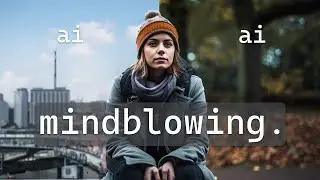How to Fix: Sims 4 Won't Open on Windows 10/11
https://out.reflectormedia.com/c?o=21...
| Try PC HelpSoft Driver Updater here: https://store.pchelpsoft.com/clickgat...
| ⚙️Try Fortect here:
https://out.reflectormedia.com/c?o=20...
⚙️Outbyte Driver Updater is now available: https://out.reflectormedia.com/c?o=20...
If The Sims 4 won't start on your PC, you're likely dealing with a damaged installation. Faulty cache issues can also prevent the game from running, so clear them.
How to Fix MSFS 2020 Crashing on Windows 11 [Easy Guide]
More info here - https://windowsreport.com/sims-4-wont...
▬ Contents of this video ▬▬▬▬▬▬▬▬▬▬
0:00 - Intro
0:12 - Create a new Mods Folder
1:12 - Delete the Origin Cache Files
1:52 - Repair the Game via Origin
2:11 - Clean Boot your Computer
2:36 - Deactivate Origin In-Game
► STAY CONNECTED: / windowsreport
► Got a different tech issue? Are you looking for a troubleshooting guide? Go to: https://windowsreport.com/
► If you found this video useful, give us a like and subscribe to our YouTube channel.










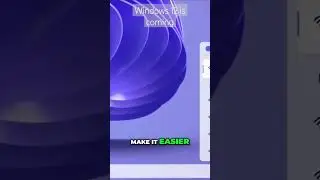



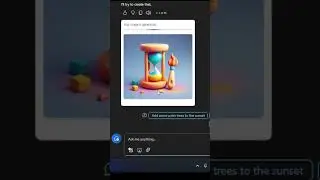
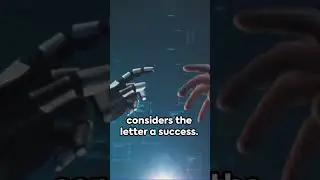


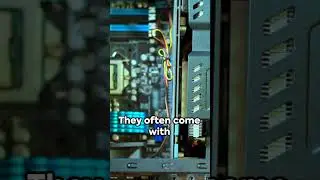
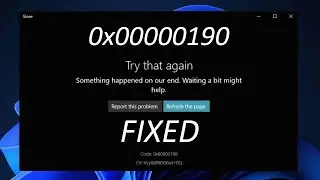
![How to Fix Steam Disk Write Error on Windows 11 [Easy Guide]](https://images.videosashka.com/watch/gqxhRRhr9J4)
![How to Fix the Video Driver Issues in Windows 11 [Easy Guide]](https://images.videosashka.com/watch/OA3NRmzvJIc)
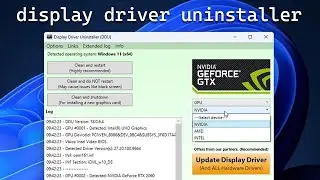
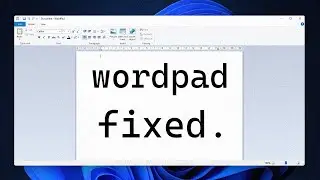



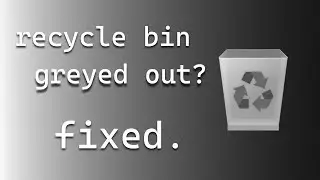
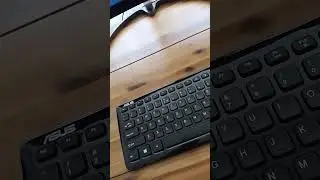
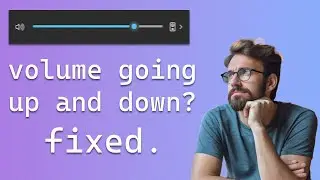
![How to Show Seconds in System Clock on Windows 11 [Easy Guide]](https://images.videosashka.com/watch/d5L_Qk7SWPY)