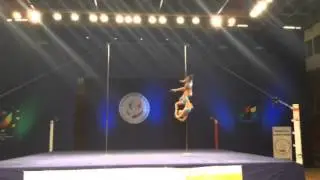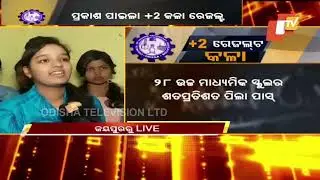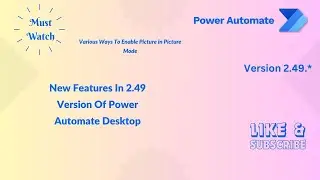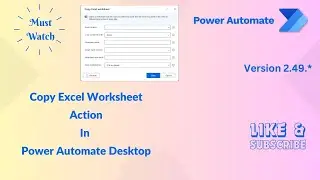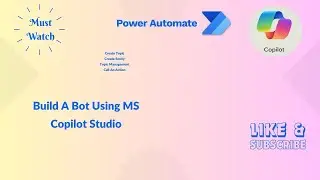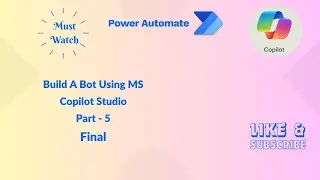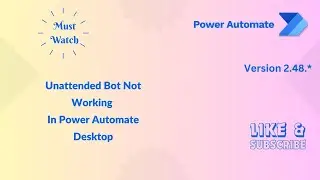Merge Cells Using MS Excel VBA
In this shorts you will learn how to merge cells or unmerge cells using Excel VBA. VBA code is useful in automating tasks of MS Excel.
*Merge Cells Using MS Excel VBA | Step-by-Step Tutorial*
In this video, we’ll show you how to merge cells in Microsoft Excel using VBA (Visual Basic for Applications). Merging cells is a common task in Excel, often used for formatting headers, titles, or creating custom layouts. While you can manually merge cells using the Excel interface, automating this process with VBA can save time and streamline your workflow—especially when working with large datasets or repetitive tasks.
In this easy-to-follow tutorial, we’ll cover:
1. **Introduction to VBA**: Learn what VBA is and how to access the VBA editor in Excel.
2. **Basic VBA Code**: A simple introduction to the VBA code required to merge cells programmatically.
3. **Automating Merges**: How to merge multiple rows or columns using a single VBA script.
4. **Customizing Merges**: Tips on adjusting the code to merge cells based on conditions like specific ranges or data values.
5. **Practical Applications**: See real-world examples where merging cells with VBA can speed up your Excel tasks.
Whether you’re a beginner or have some experience with VBA, this video will help you automate cell merging in Excel, making your work more efficient and precise.
*Don’t forget to like, share, and subscribe for more VBA and Excel tips!*
#viralvideo #exceltips #microsoft





![|СОВМЕСТКА| Это любовь в одно касание... [with Ohiko Tyan]](https://images.videosashka.com/watch/inx2Welh5M0)