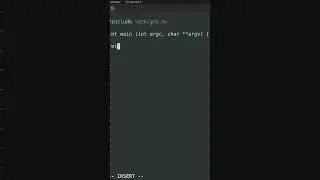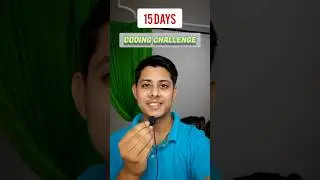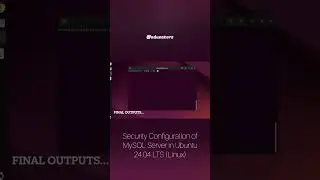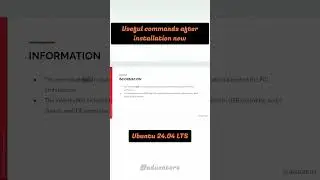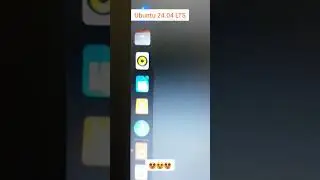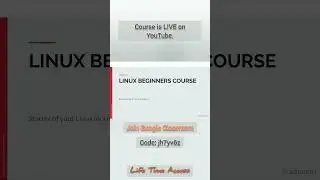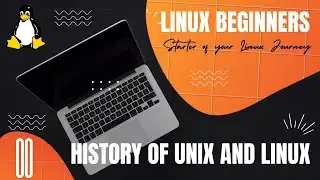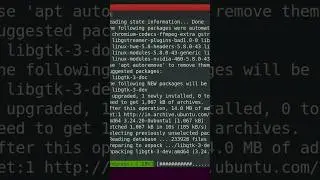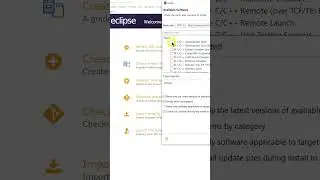[2024] OBS Studio MacBook Installation Guide
[DISCLAIMER ]
This video is NOT sponsored.
Hi aducatee,
[ABOUT]
This video is demonstrates installation process of OBS studio for your MacBook. These are simple easy steps that you can follow without failure.
Let us know it worked in comments below!
[TIME STAMPS]
00:00 - Introduction
[CREDITS]
Brought to you by : ADUCATORS
Trainer Name : ADITYA JAIN [ / aditya-jain-web3 ]
[COMMUNICATION]
Website : http://www.aducators.in
Email : [email protected]
Discord : / discord
[SOCIAL HANDLES OF ADUCATORS]
============================
Reddit : / aducators
LinkedIn : / aducators
Facebook : / aducators.in
Instagram : / aducators
Twitter : / aducators_in
Tumblr : https://www.tumblr.com/blog/aducator
[SETUP]
Camera : No
Backdrop : No
Operating System : macOS
Laptop : MacBook Air (M1)
Screen Recording : Built-In
Microphone : Logitech
Editing : iMovie
[PRODUCTION HOUSE]
Name : The Noisy Chair
Website : https://sites.google.com/view/thenois...
Email : [email protected]
YouTube : / @thenoisychair
[TAGS]
#aducators #obs #macos #installation #macbook #intel #applesilicon #silicone #screenrecorder #streaming #virtualcamera #screencapture #videocapture #fixed