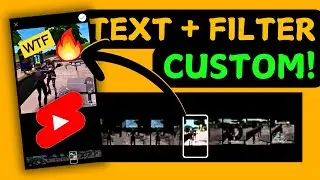How To Make OBS Studio Run Smoother, Less Laggy & Fix Black Screen Game Capture ✅
Are you struggling with OBS Studio lag or getting a black screen while capturing your gameplay?
In this video, I’ll show you step-by-step how to optimize your OBS Studio settings to make it run smoother, reduce lag, and fix the frustrating black screen issue in game capture.
Whether you’re a beginner or an experienced streamer/video editor, these tips will help improve your streaming and recording performance.
0:00 - Intro
0:06 - 0:22 - Step 1: Run OBS as Administrator
0:23 - 0:45 - Step 2: Adjust Process Priority
0:46 - 1:05 - Step 3: Disable Preview
1:06 - 1:28 - Step 4: Use Game Capture
1:29 - Step 5: Adjust Frame Rate
#OBS #OBSTutorial #OBSOptimization #GameCapture #FixLag #BlackScreenFix #StreamingTips #OBSStudio #FixLaggyOBS #SmoothOBS #GameCaptureFix #OBSSettings #ImproveOBSPerformance #OBSStudioTips #Streaming #OBSForBeginners #OBSSettingsTutorial #GamingSetup #OBSHelp #BlackScreenGameCapture
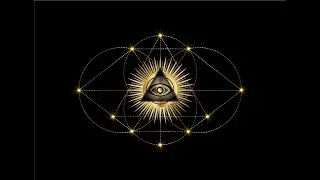

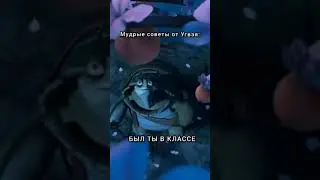



![[FREE FOR PROFIT] Три дня дождя x МУККА type beat | Pop punk type beat -](https://images.videosashka.com/watch/xdqqIm7zulU)
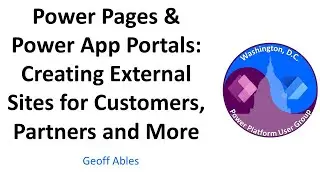
![How to Make Things Glow Like AE/MrBeast Edits in Capcut Mobile [Color Flicker & Laser Beam]](https://images.videosashka.com/watch/HrkkL2yc4Wg)

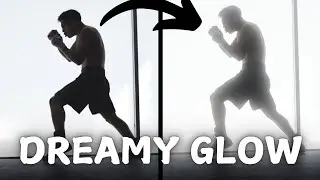
![How To Play Chrome Dino Without Internet / Data Usage [Mobile or PC]](https://images.videosashka.com/watch/R-ObU2oOJ28)