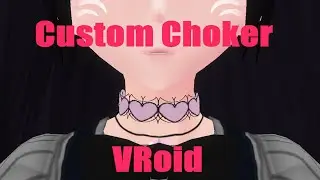How to Setup your Avatar in VMagicMirror Part 1 (No Webcam Needed!) V1.4.0
VMagicMirror Setup Guide for beginners. In this video I will cover the basic setup to get you started as a VTuber. ^_^
VMagicMirror (VMM) Version 1.4.0
Updates in Subtitles (CC)
Support me on Ko-Fi
https://ko-fi.com/ahriadnemidnyteprin...
Carrd:
https://ahriadnemidnyteprincess.carrd...
Timestamps:
0:00 Introduction
0:35 Home Tab: Language/Adding Avatar/Screenshot/Save Settings
2:02 Streaming Tab
2:08 Stream: Transparency/Dragging avatar/
2:25 Virtual Camera (No longer exists in newer versions):
Note: Virtual Camera Output has been removed for Optimization. This will not affect you simply use Game Capture on OBS or SLOBS.
3:30 Full Screen Games (Avatar not showing?)
3:42 Avatar in Full Screen Games
4:10 Face Settings: Mic, Webcam, Hand Movement, Eye Look Target
6:13 Facial Expressions
7:01 Keyboard/Gamepad, Shadow/Wind Effects
7:28 Free Camera (Adjust avatar's Position & Save Presets)
9:06 Free Layout (Adjust Keyboard/Mouse/Gamepad)
10:25 Avatar Default Position (Removing Keyboard/Mouse Hands)
10:51 SAVE YOUR SETTINGS!!! :D
11:00 Ending ^_^ Thank you for watching!
🖤♠️🖤♠️🖤♠️🖤♠️🖤♠️🖤♠️🖤♠️🖤♠️🖤♠️🖤♠️🖤♠️🖤♠️🖤♠️🖤♠️🖤♠️🖤♠️🖤♠️🖤♠️🖤♠️🖤♠️🖤♠️🖤
NOTE:
~~~~~~~~~~~~~~~~~~~~~~~~~~~~~~~~~~~~~~~~~~~~~~~~~~~~~~~~~~~~~~
Virtual Camera Output has been DELETED!!!
Update: V1.6.0 VMagicMirror, use Game Capture instead by following these instructions:
https://malaybaku.github.io/VMagicMir...
~~~~~~~~~~~~~~~~~~~~~~~~~~~~~~~~~~~~~~~~~~~~~~~~~~~~~~~~~~~~~~
For older versions the following applies:
I forgot to mention, you'll need to install the camera before you're able to use the camera output on OBS.
Next to "Virtual Camera Output" you should see a "*How to setup" button.
Search your computer for the "CameraInstall" folder and install the file.
See (2 min) video below
~~~~~~~~~~~~~~~~~~~~~~~~~~~~~~~~~~~~~~~~~~~~~~~~~~~~~~~~~~~~~~~
How to Install VMagicMirror & CameraInstall in under 2 minutes:
• How to Install VMagicMirror and Camer...
Also,
Moving your avatar to adjust keyboard, mouse, controller, etc:
Hold down the "Right Mouse Button" to rotate
Use the "Scroll Wheel" to zoom In & Out
Hold down the scroll wheel button to reposition avatar
❤️♠️❤️♠️❤️♠️❤️♠️❤️♠️❤️♠️❤️♠️❤️♠️❤️♠️❤️♠️❤️♠️❤️♠️❤️♠️❤️♠️❤️♠️❤️♠️❤️♠️❤️♠️❤️♠️❤️♠️❤️♠️❤️
DOWNLOAD LINKS:
VMagicMirror:
https://malaybaku.github.io/VMagicMir...
1. Extract the file
2. Click VMagicMirror Program
3. "Windows protected your PC" click "More info" then you'll have the option to "Run anyway."
🤍♠️🤍♠️🤍♠️🤍♠️🤍♠️🤍♠️🤍♠️🤍♠️🤍♠️🤍♠️🤍♠️🤍♠️🤍♠️🤍♠️🤍♠️🤍♠️🤍♠️🤍♠️🤍♠️🤍♠️🤍♠️🤍
PC Specs (Amazon Links):
Processor: AMD Ryzen 7 3700x
https://amzn.to/3avMkIP
Graphics Card: NVIDIA GeFORCE GTX 1050ti
http://amzn.to/3nDXQ8P
SSD: M.2 1 TB
http://amzn.to/3peMFUn
RAM: 16 GB
Mic: Blue Snowball
http://amzn.to/2LVg3ko
Mic Arm Stand:
http://amzn.to/3mDNapk