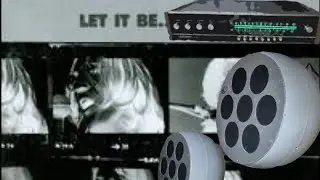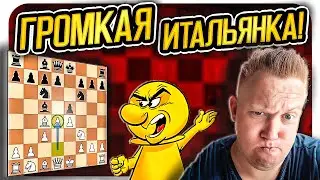How to Manage PowerShell Automation Remotely
Automate remote PowerShell scripts, custom scripts, batch scripts, and VBScripts, with SmartDeploy.
IT has more motivation than ever to find ways to efficiently manage remote devices and keep end users productive, no matter where they are. With SmartDeploy’s remote IT automation feature, techs can manage all their devices whether they’re connected to a network or simply connected to the internet. Follow these guided steps from the SmartDeploy Console to automate remote deployment of the following scripts:
1. Existing Application Pack library: 0:31
2. Execute a batch script: 1:25
3. Execute a VBScript: 2:54
4. Execute a custom PowerShell script: 3:23
Executable Location: powershell.exe -NoProfile -NonInteractive -ExecutionPolicy Bypass - File
Remote IT automation with SmartDeploy helps you accomplish your IT tasks with less effort and more reliability. If there are more scripts for tasks that you would like us to add to the SmartDeploy library, please send your requests to [email protected]
Note: This was recorded with SmartDeploy version 2.0.3060. View information about our current SmartDeploy version and release history at www.smartdeploy.com/product-releases. For the latest step-by-step instructions, visit support.smartdeploy.com.
Subscribe to our YouTube channel and for more SmartDeploy, follow our social accounts and our company blog.
Twitter: / smartdeploy
Facebook: / smartdeploy
Spiceworks: https://community.spiceworks.com/page...
LinkedIn: / smartdeploy
Blog: https://www.smartdeploy.com/blog