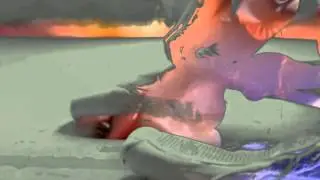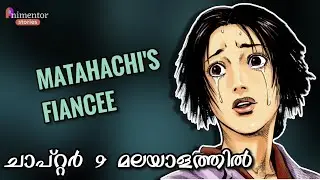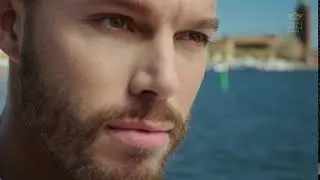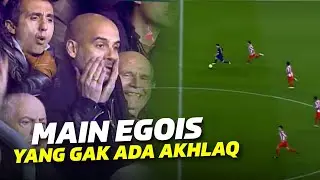3D FLANGE in AUTOCAD 2018
Shortcut keys from keyboard :-
-- open new file in autocad
-- type -VP (vpoint) and press enter
-- type -1,-1,1 and press enter
-- draw flange
-- type EXT (extrude) and press enter
-- type value to extrude flange
-- type SU (subtarct) and press enter
-- Select outer flange and press enter
-- select bolt circles and flange id and press enter