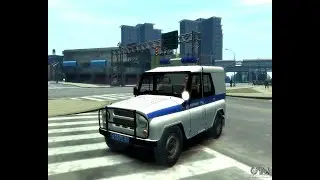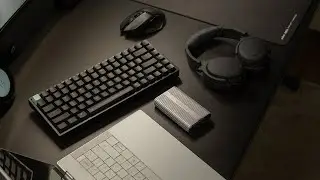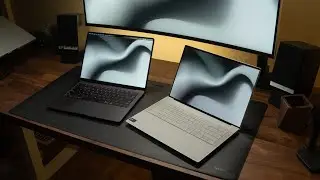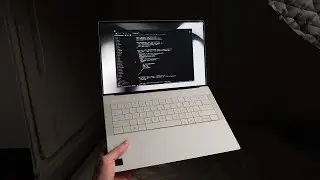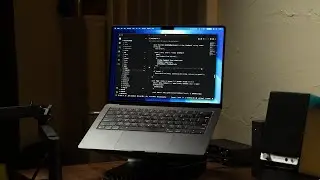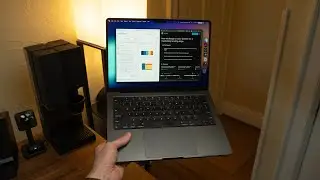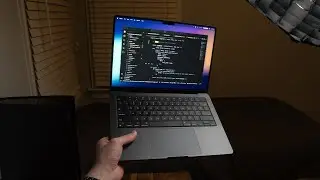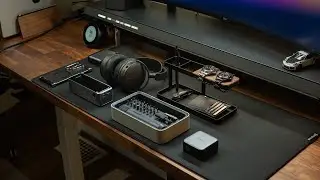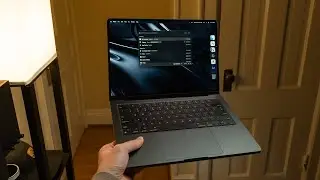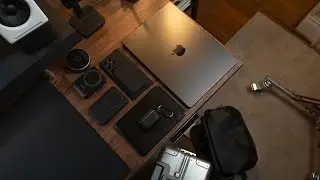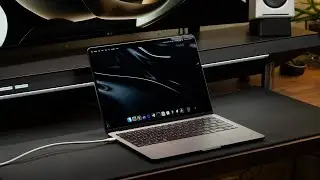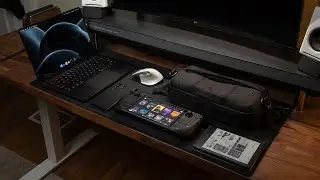The Ultimate M4 Max MacBook Pro Setup – Apps, Settings & Tips!
Try Setapp free for 30 days! - https://caccamise.link/setapp
This is how I set up my M4 Max MacBook Pro for content creation, web development, and game development. I hope you find it helpful!
Watch next | • MacBook Pro M4 Max - Real World Impre...
Wallpaper | https://caccamise.link/wave
How I create my shortlinks | https://caccamise.link/dub
dock terminal command - defaults write com.apple.dock autohide-delay -float 0; killall Dock
Try raycast - https://caccamise.link/raycast
My VSCode/Cursor setup - https://caccamise.link/vscode
Amie (my calendar) - https://caccamise.link/amie
One thing - https://apps.apple.com/us/app/one-thi...
Flow - https://apps.apple.com/us/app/flow-fo...
N10 (task focus app) - https://apps.apple.com/us/app/n/id644...
Itsycal - https://www.mowglii.com/itsycal/
Zen (browser) - https://zen-browser.app/
Warp (my terminal of choice) - https://caccamise.link/warp
I appreciate your time. Thanks for the support, Cole.
🔔 SUBSCRIBE | https://caccamise.link/subscribe
✉️ BUSINESS | mailto:[email protected]
/ cole.caccamise
/ colecaccamise
How I build all my websites | https://caccamise.link/framer
Steal my website template | https://founder.supply
Newsletter | https://caccamise.link/letters
Screen recording tool | https://caccamise.link/screen
My favorite email app | https://caccamise.link/superhuman
Desk Setup | https://caccamise.link/setup
Camera Gear | https://caccamise.link/camera
PC Build | https://caccamise.link/pc
Music from Epidemic | https://caccamise.link/music
Note:
Products are occasionally sent out for review by brands and kept. All opinions are my own.
I may earn a commission from some links (thank you for supporting me).
This video is sponsored by Setapp.



![[FREE] Yeat Loop Kit/Sample Pack -](https://images.videosashka.com/watch/03DRqgOppPE)