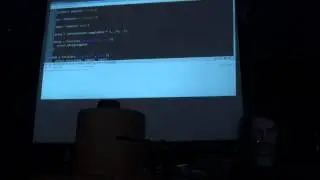How to Fully Optimize Your PC for Gaming in 10 Minutes
This is the ultimate 10 minute optimization guide with as many Windows PC optimizations for gaming as I could fit. This Windows PC Optimization Guide for Gaming can be used to fully optimized and fully debloat Windows 11 and Windows 10 for many games such as Fortnite, Cyberpunk 2077, Rocket League, Minecraft, CS2, and Roblox. With this guide you will get better FPS, lower input delay, and better system responsiveness without having to download anything.
Get the cleanest mousepad in the game:
https://lecctron-shop.fourthwall.com/
Try an ExitLag free trial and drop your ping TODAY:
https://exitl.ag/lecctron
____________________________________________________
Chris Titus Tech Utility Script to Debloat Windows
iwr -useb https://christitus.com/win | iex
____________________________________________________
CMD Command to Add Ultimate Performance Power Plan
powercfg -duplicatescheme e9a42b02-d5df-448d-aa00-03f14749eb61
____________________________________________________
Registry Directory for CPU and GPU Priority Tweaks
Computer\HKEY_LOCAL_MACHINE\SOFTWARE\Microsoft\Windows NT\CurrentVersion\Multimedia\SystemProfile\Tasks\Games
____________________________________________________
Registry Directory for Win32PrioritySeparation
Computer\HKEY_LOCAL_MACHINE\SYSTEM\CurrentControlSet\Control\PriorityControl
____________________________________________________
Registry Directory for NetworkThrottlingIndex & SystemResponsiveness
Computer\HKEY_LOCAL_MACHINE\SOFTWARE\Microsoft\Windows NT\CurrentVersion\Multimedia\SystemProfile
____________________________________________________
Use my creator code LEC, or any other small creator's code.
discord: / discord
instagram: / lecctron
tiktok: / lecctron
Become a member!:
/ @lecctron
Enjoying the music?
@mimofrl
@arramie
@meedowmusic
@dskeep
Specs:
GPU: XFX Speedster SWFT319 AMD Radeon RX 6900 XT
CPU: AMD Ryzen 7600X
RAM: Silicon Power 32GB 6000MHZ CL30 DDR5
Motherboard: Gigabyte B650 Eagle AX
SSD 1: TEAMGROUP MP33 2TB Gen 3
SSD 2: Western Digital PC SN810 1TB Gen 4
Written, recorded, and edited by me
____________________________________________________
0:00 - Intro
0:15 - Essential Windows Optimizations
1:15 - Disable Core Isolation, VBS
1:36 - Completely Debloat Windows
2:42 - Optimal Power Plan
3:17 - Windows Settings, Notifications, Dynamic Lighting
3:54 - Advanced App Settings, Startup Apps, Visual Effects
4:30 - Privacy & Security Settings
4:57 - Windows Update Settings, Delivery Optimization
5:35 - Advanced System Settings
5:52 - NVIDIA GPU Optimizations
6:27 - AMD GPU Optimizations
7:26 - Registry Editor Tweaks
9:09 - BIOS Tweak, Enable XMP/DOCP/EXPO
____________________________________________________
Sources:
https://www.amd.com/en/resources/supp....
https://gist.ly/youtube-summarizer/op...
https://www.tomshardware.com/news/win...
https://answers.microsoft.com/en-us/w...
https://www.minitool.com/news/microso...
https://www.wisecleaner.com/think-tan...
Use my creator code LEC, or any other small creator's code.