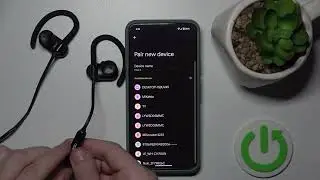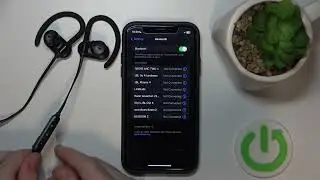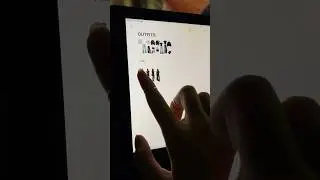REDMI Pad 2 – How to Add Face Unlock
If you want to make unlocking your REDMI Pad 2 faster and more secure, this video will show you how to add Face Unlock step by step. Learn how to set up Face Unlock on your REDMI Pad 2 by accessing the settings, registering your face data, and customizing your security options. With Face Unlock, you can quickly access your tablet just by looking at the screen, making it both convenient and safe. Follow along to see the full process and get helpful tips for managing your face data on the REDMI Pad 2.
How to add Face Unlock on REDMI Pad 2?
How to set up face recognition on REDMI Pad 2?
Where is Face Unlock in REDMI Pad 2 settings?
0:00 Introduction
0:07 Open Settings and Find Face Data
0:20 Select Face Unlock and Enter Lock Method
0:32 Start Face Data Registration
0:43 Complete Face Scan and Name Data
1:00 Manage Face Unlock Options
1:03 Test Face Unlock on REDMI Pad 2
#REDMIPad2 #FaceUnlock #Xiaomi #TabletSecurity
Find out more:
https://www.hardreset.info/devices/re...
Follow us on Instagram ► / hardreset.info
Like us on Facebook ► / hardresetinfo
Tweet us on Twitter ► / hardreseti
Support us on TikTok ► / hardreset.info
Use Reset Guides for many popular Apps ► https://www.hardreset.info/apps/apps/