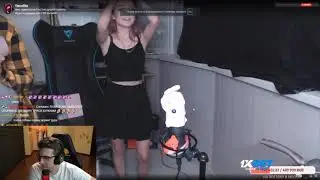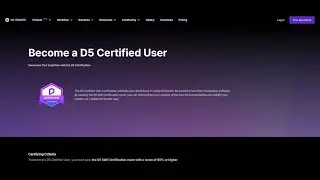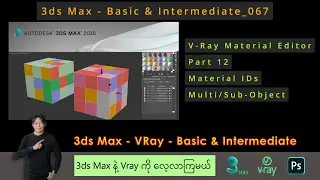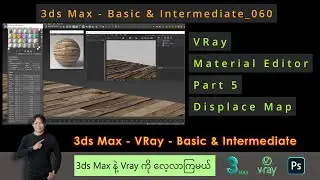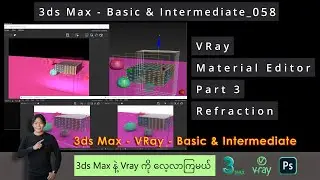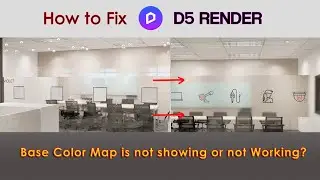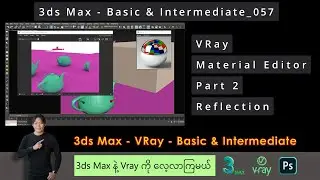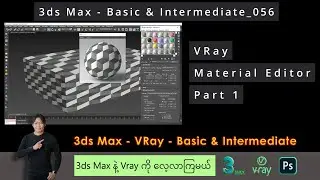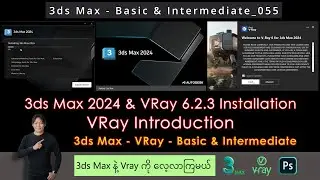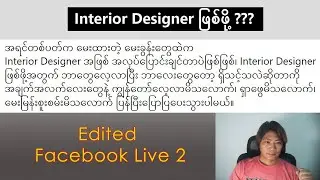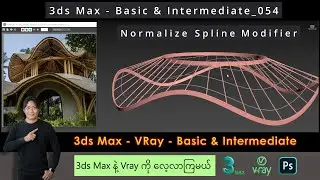3ds max Vray walkthrough animation settings | Manage Backburner | Network Rendering [ Burmese ]
#3dsmax #vray #archviz #animation #backburner #autodesk #ae
Here is the way how to calculate passes and load back them for final animation renders. You will know the introduction of Backburner Monitor, Server, and Manager as well.
You can check the final animation on my channel later.
0:05 Introduction
3:22 Time Configuration
5:13 Animate the camera
17:30 Example of loading saved calculations and final renders
19:40 Explain about Backburner Monitor
21:55 GI calculation settings
33:23 Start render for GI calculation
37:57 Loading the calculated GI ( Settings ) for final render
45:48 Submit to network rendering ( Settings for Backburner )
53:15 Render starts
55:55 Checking finished renders in AfterEffects
ကျွန်တော့ channel ကို Subscribe မလုပ်ရသေးရင် လုပ်သွားဖို့ တိုက်တွန်းပါတယ်။ ဒါဆို နောက် ဗီဒီယိုတွေ တင်တိုင်း notification 🔔 ပြပြီး သိရတာပေါ့။
Remember to subscribe to my channel for more videos.