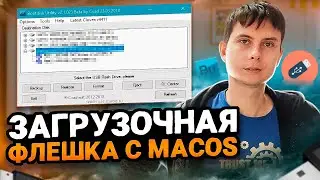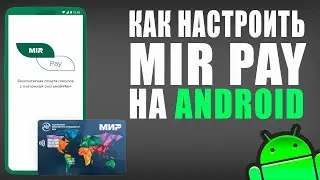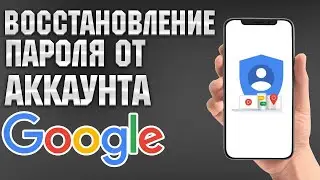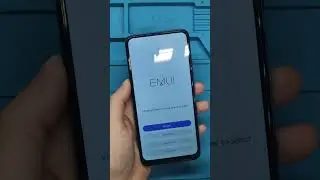Another way to transfer data from Android to Android
Hello friends! Now I will show you another way to transfer all the information from an old Android smartphone to a new one using the built-in Google application.
This method is good because there are no restrictions on the amount of data. All data is transferred directly from the old smartphone to the new one, bypassing the server. In this video, I used 2 Redmi smartphones, the method is universal, but some points may differ depending on the smartphone company.
Answers to frequently asked questions:
Question: What should I do if the initial setup has already been completed on a new smartphone?
Answer: On a new smartphone, go to the Settings app. Through the search bar, find Delete all data, or reset to factory settings. Then you can set up according to the instructions in this video.
***
Q: What should I do if I don't remember my google account password?
Answer: In any browser, in the search bar, write "How to recover the password from the google account". After recovering the password, transfer the data according to this instruction.
***
Question: How to transfer saves in games?
Answer: Here is the instruction • Video
***
Question: How to transfer Whatsapp correspondence
Answer: Here is the instruction • Video
***
Question: How to extract data from a damaged smartphone?
Answer: No. Fix your smartphone first. In order not to get into a similar situation in the future, periodically make a backup copy and do not lose your login and password from your google account. Here is the instruction • Как перенести данные с андроида на ан...
Here is another way to transfer data • Перенос данных с андроид на андроид
Bonus way • Подробнейшая инструкция по переносу д...

![Complete online adult ballet center [30 minutes]](https://images.videosashka.com/watch/IgZEpRMQ-cE)