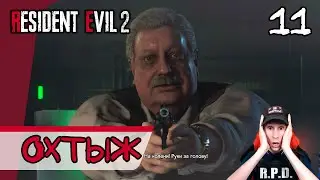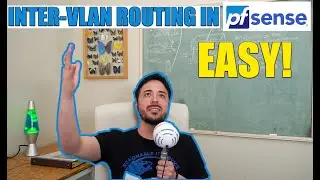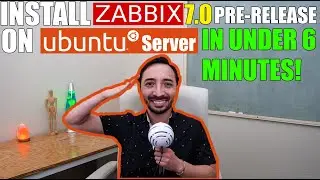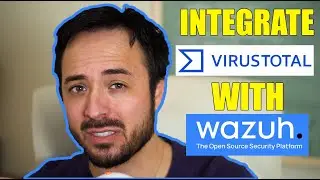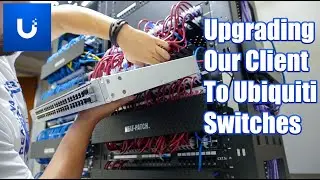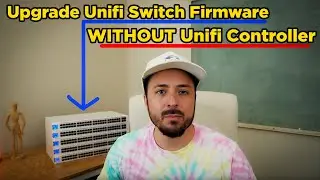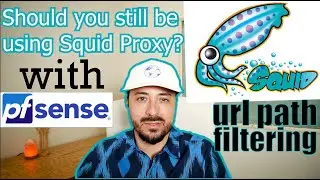Generate Your OWN AI Images On Windows With Stable Diffusion (self hosted)
How to install text to image generating AI (Stable Diffusion) on Windows.
EASILY create amazing high quality AI generated images with Stable Diffusion on Windows.
Stable Diffusion checkpoint/model: https://civitai.com/models/25694/epic...
Download Git: https://git-scm.com/downloads/win
Download Python v3.10: https://www.python.org/ftp/python/3.1...
Stable Diffusion core installation files: https://github.com/AUTOMATIC1111/stab...
Optional Arguments:
--skip-torch-cuda-test
--no-half --use-cpu all
Make Diffusion available to all computers on local lan:
--listen --port 7860
Our ebay store: https://www.ebay.com/usr/goodiesandtech
💰Buy us a coffee ☕️😁 https://bmc.link/reasonableit
Visit our official website @ https://reasonableitservice.com
Check out our blog @ https://reasonableitservice.com/blog
Follow us on Instagram: / reasonableitservice
la lluvia en persona by ikkun (ex. Barradeen) | / ikkunwastaken
Music promoted by https://www.free-stock-music.com
Creative Commons / Attribution-ShareAlike 3.0 Unported (CC BY-SA 3.0)
https://creativecommons.org/licenses/...
#GenerateAIImages #StableDiffusion #AIArtGenerator #InstallStableDiffusion #SelfHostedAI #WindowsAIArt #AIImageCreation #RunStableDiffusion #AIArtTutorial #StableDiffusionSetup
#reasonableitservice #reasonableit #stablediffusiononwindows