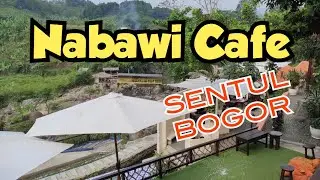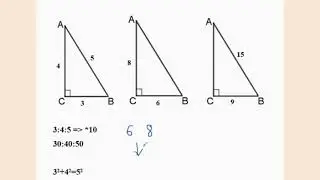How To Convert PDF To PNG For FREE - Best PDF To PNG Converter (2021)
Here I will show you how to convert a PDF file into a PNG file. Works in 2021!
LIKE ✔️ SUBSCRIBE ✔️ Get a VPN: https://bit.ly/NordVpn22 🔺
Follow these instructions to convert PDF to PNG:
1. Go to the website https://pdf2png.com
2. Click on the Upload Files button.
3. Select your PDF file.
4. Click Open.
5. Wait for the PDF to convert into PNG.
6. Click on the Download button under the PDF file.
7. Download the zip file that contains the PNG file(s).
8. Unzip the zip file using WinRAR, 7-zip or PeaZip programs.
9. You should now have the PNG files. That's it!
Download PeaZip from https://peazip.github.io/
▶ SUBSCRIBE: https://www.youtube.com/huskerstech?s...
❤️ ATTRIBUTIONS
Video Clips & Images: Videoblocks, Pixabay, Pexels, Videvo
Music: YouTube Audio Library, Audioblocks
Music: TeknoAXE - Synthwave E
License: Creative Commons
Source: • Synthwave E - Royalty Free Music
Music: Jesse Gallagher - Tratak
Source: YouTube Audio Library
Music: Density & Time - Water Lillies
Source: YouTube Audio Library
HASHTAGS
#tutorial #pdf #png