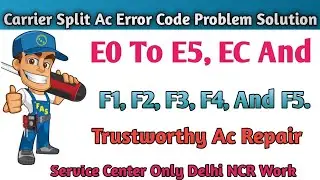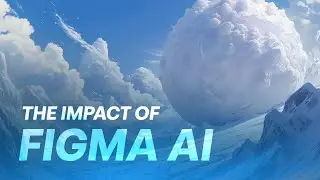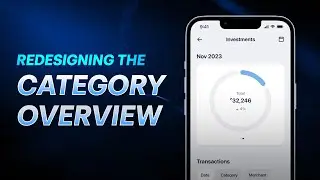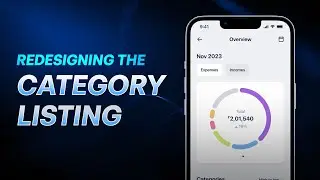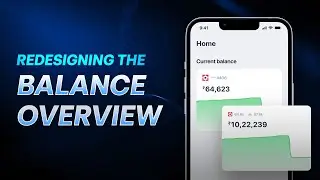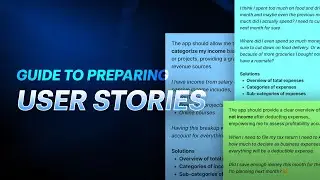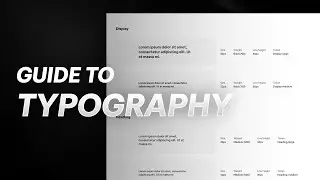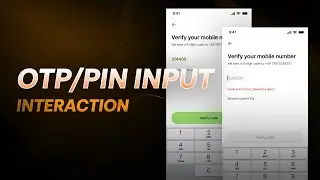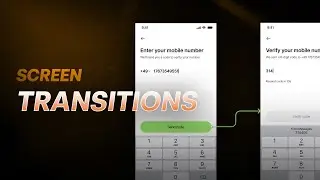How to Create Icon Atom and Icons in a Design System - Figma Tutorial
🚀 Get 2 free months of Skillshare Premium & watch my design course for free: https://skl.sh/2TVhf8z
In this video, I'll walk you through the process of creating and organizing icons. I'll show you how to create different types of icons using the pen tool, add rounding, and outline strokes. We'll also discuss creating icon components and using them in different contexts.
🚀 The Ultimate Guide to Become a Product Designer: https://learnproduct.design
🚀 Create an account on Mobbin for free:
https://mobbin.com/?via=chethan
🔸 Chapters
00:00 Introduction
01:29 Chevron Icon
07:14 Share Icon
10:41 Heart Icon
14:28 Book Icon using Booleans
20:47 Bed Icon
22:41 Transferring Color Properties
27:18 Creating the Icon Atom
34:10 Documenting Icons
-----------------------------------------
Mega Product Design Course for Beginners:
• The Mega Product Design (UI/UX) Cours...
Webflow Course for Beginners:
• Webflow Course for Beginners
Photoshop Tutorials:
• Photoshop CC Tutorials
Illustrator Tutorials:
• Illustrator CC Tutorials
After Effects Tutorials:
• After Effects CC Tutorials
UI Design Tutorials:
• UI Animation/Interaction Tutorials
Design Resources, Tools and Softwares:
• Design Resources, Tools and Softwares
Adobe XD CC Tutorials:
• Adobe XD CC Tutorials
eSports Design Tutorials:
• eSports Design Tutorials
--------------------------------------------------------------------------------------------
Contact me :
Portfolio: https://chethankvs.design
Twitter: / kvschethan
Instagram: / design_pilot
Mail: [email protected]
Behance: https://behance.net/chethankvs
Dribbble: https://dribbble.com/chethankvs
--------------------------------------------------------------------------------------------
LIKE, SHARE, COMMENT & SUBSCRIBE :)
#uiuxdesign #productdesign #designsystems