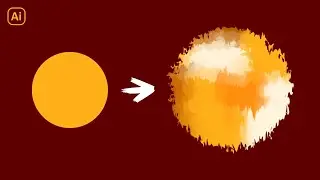How To Fit Text To A Shape with Affinity Designer
Working with text and shapes can sometimes be messy and complicated depending on the software you’re using. However, you can fit text to a shape with Affinity Designer with a single click by using the Frame Text Tool. In this tutorial we’ll be going over just how simple it is.
If you want to learn more about logo design, be sure to check out my Logo Design Academy - an interactive 18-part video course where you will learn my entire creative process for coming up with logo ideas and implementing them: https://logosbynick.com/learn/
Intro song: "In Da Mood" by Combustibles, used with written permission