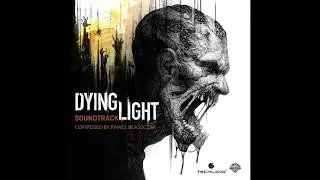The Best PCB Design Tutorial for Beginners
Become a COMPLETE Altium Master -- https://hasofu.samcart.com/courses/co... Coupon Code for 30% off - "COMPLETE30"
If you're looking for a fast pick-me-up quick start in Cadence OrCAD 17.4 for beginners in PCB design, then this video is for you.
In this full PCB design tutorial, I show you how to use OrCAD 17.4 most efficiently to lay out a printed circuit board.
You'll also know how to create Gerber and Drill files. Now, this is by no means a full course in PCB design, like PCB footprint creation, schematic symbol creation and all that, but you'll have a general idea of the process and can bang out a PCB for the 555 Timer chip.
In this project we use the Texas Instruments TLC555. Unfortunately when I tried to simulate this schematic circuit in PSPICE, it didn't oscillate, so I got lazy and just pushed forward with the design anyway to get this video out.
My Professional Gear Collection:
Audio Equipment 🎧
Blue Yeti Microphone
https://amzn.to/3MIcvi3
Lavalier Microphone
https://amzn.to/3SYVCUj
Microphone Stand
https://amzn.to/3MKUZcK
Computers 💻
ASUS ROG Strix G15
https://amzn.to/3sz5VDz
M1 MacBook Pro
https://amzn.to/3QHACyB
Computer Accessories 🖱️
Docking Station
https://amzn.to/3QYWR3d
Bluetooth Keyboard
https://amzn.to/46haEYr
Teaching Tools 📚
Tablet/Display
https://amzn.to/3szW3te
Graphing Calculator
https://amzn.to/3syegr1
Scientific Calculator
https://amzn.to/46fDmso
Storage Solutions 🗄️
2 TB SSD
https://amzn.to/47dmcgA
128 GB SD Cards
https://amzn.to/47fWYOA
Note: These are Amazon affiliate links. I may earn a small commission on each sale, at no extra cost to you.
Connect with us:
🌐 Our Website : https://www.hasofu.com/
📧 Contact Us : [email protected]
📸 Instagram : / techedkirsch
🐦 Twitter : / techedkirsch
📘 Facebook : / techedkirsch
Don't forget to subscribe, like, and hit the notification bell for more valuable engineering tutorials and tips. Share this video with your fellow engineers to help them optimize their Altium 365 workspace.