Apex Legends PC on Intel HD Low End Laptop
In this video, I will give you a trick on how to pass Apex Legends Loading Screen when you play Apex Legends on Intel HD 5500 Graphics. Also, If you want to get more FPS, set the Adaptive Resolution FPS Target to 100 (Max) in the setting. Set the Adaptive resolution to the max will improve the FPS a bit.
Here is the gameplay/game testing video of Apex Legends PC on my Low Specs Laptop, ASUS X455LJ, with Intel Hd 5500, Core i3 5005U, 8GB of RAM. On LOW Setting and 1024x768 resolution, I could get around 11-25 FPS (Without recording)...
Please Subscribe to my channel, I will be really grateful if you can help me grow my Channel... Thank you very much... :)
Donate via Paypal: https://paypal.me/Thegamingarea
-------------------------------------------------------------------------------------------------
Subscribe for the latest game testing video, emulator gaming on a Low Specs Laptop/PC.
Subscribe: http://bit.ly/2kIi7vj
_
My Laptop Specification:
ASUS X455LJ 2015 Edition
Processor: Intel Core i3 5th Generation 5005U 2.00 GHz |
RAM: 8GB RAM DDR3L | VGA: NVIDIA GeForce 920M 2GB VRAM
| HDD: 500GB
Software:
Operating System : Windows 10 1803 (April Update)
Recording Software: Windows GamebarDVR
OSD Software: MSI Afterburner
------------------------------------------------------------------------------------------------
"Copyright Disclaimer Under Section 107 of the Copyright Act 1976, allowance is made for "fair use" for purposes such as criticism, comment, news reporting, teaching, scholarship, and research. Fair use is a use permitted by copyright statute that might otherwise be infringing."
(If you own something in the video, and you'd like me to remove the video I'll do it immediately, just don't give me a copyright strike, if possible.)


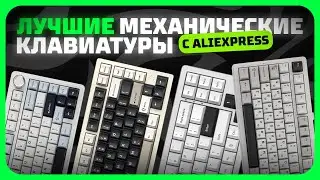
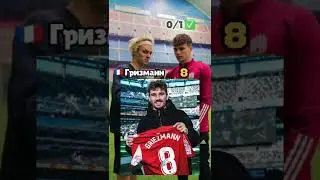
![G Herbo LIVE @ Rolling Loud LA 2021 [FULL SET]](https://images.videosashka.com/watch/0IWB9k7RRvg)


