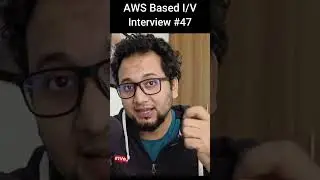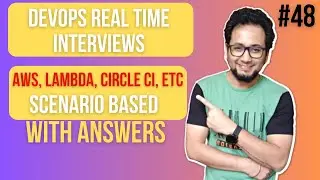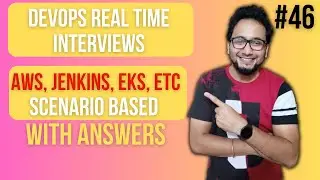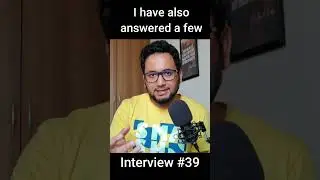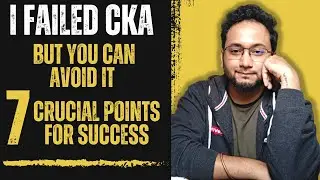IMPORTANT UPDATE! Job for jenkins.service failed because the control process exited with error code
IMPORTANT UPDATE! Job for jenkins.service failed because the control process exited with error code
Hey folks,
Welcome to another video in the series "DevOps Real Time Projects" #3. in today's video we are going to talk about these things
1) Jenkins in CentOS will now work with Java 11. So, in the following video, DO NOT install Java 1.8. Only install Java 11.
2) If you still get errors, try searching for them, and you will find them.
LogicOps Lab - / @logicopslab
LogicOps Lab - Hindi - / @logicopslabhindi
GitHub - https://bit.ly/3lsUjdE
Twitter - / logicopslab
Instagram - https://bit.ly/3tJ9Jyf
Facebook - https://bit.ly/3ziMoVq
Like | Share | Subscribe | Follow
Job for jenkins.service failed because the control process exited with error code,Starting jenkins (via systemctl),Jenkins fails when running "service start jenkins",jenkins not working on localhost,jenkins not coming up after restart,jenkins not coming up on centos,jenkins troubleshooting,how to troubleshoot jenkins,jenkins failed to start,jenkins failed to start - verify that you have sufficient privileges to start system services,jekins fail to restart,jenkins centos
![roblox# 456 [ Undertale legacy Fight timeline 3 ] [ All Strong Character + All Ulter Character ]](https://images.videosashka.com/watch/08KOpc48-Qc)