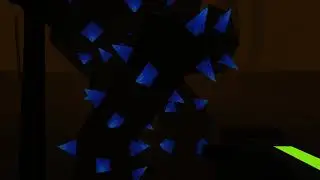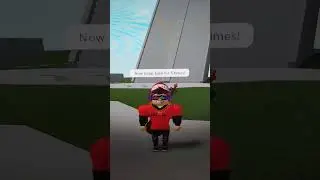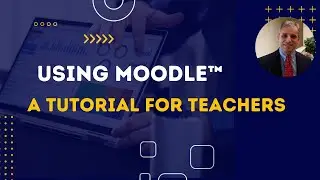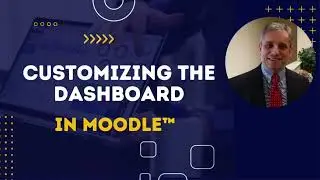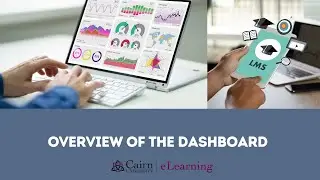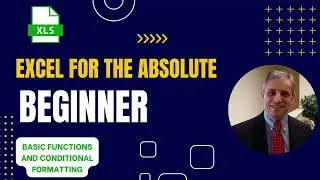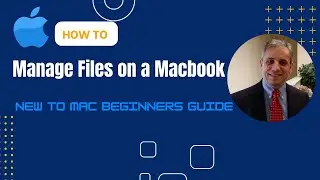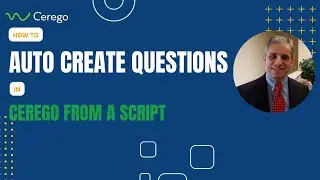How to Enable and Use Windows Sandbox in Windows 11
In this step-by-step tutorial, learn how enable and use Windows Sandbox in Windows 11. Windows Sandbox provides a testing environment to safely run applications in isolation "sandboxed" mode and it does not impact the host machine.
A Windows 11 sandbox is temporary. You can install and test URLs, applications or configurations and when closed, all the software and files and the state are deleted. Whenever you reopen Sandbox, a new clean environment will open.
The tutorial covers the following areas:
a. How to enable Windows Sandbox in Windows 11 Pro, Education or Enterprise.
b. How to use Sandbox by installing an application.
c. How to copy files from the host machine to the sandbox.
d. How to test games prior to installing them on the host machine.
The full Windows 11 course is available from here: • Windows 11 Full Tutorial - A 2 Hour C...
Windows 11 Comprehensive Guide: https://kaceli.com/a/windows-11-users....
If you would like to update to Windows 11 manually, see this tutorial: • Windows 11 Download: Upgrade for Free... .
Here are links to some of our most popular YouTube complete tutorials:
Office 365 Complete Tutorial Courses by Kaceli TechTraining
• Playlist
Microsoft 365 Complete Tutorial Courses by Kaceli TechTraining
• Microsoft 365 Complete Tutorial Cours...
Office 2019 Complete Tutorial Courses by Kaceli TechTraining
• Playlist
Microsoft Office Complete Tutorials by Kaceli TechTraining
• Microsoft Office Full Length Tutorial...
Office 2016 Complete Tutorial Courses by Kaceli TechTraining
• Office 2016 Complete Tutorial Courses...
Office 2013 Complete Tutorial Courses by Kaceli TechTraining
• Office 2013 Complete Tutorial Courses...
Office 2010 Complete Tutorial Courses by Kaceli TechTraining
• Office 2010 Complete Tutorial Courses...
Office 2007 Complete Tutorial Courses by Kaceli TechTraining
• Office 2007 Complete Tutorial Courses...
30 Minute MS Office Tutorial Courses by Kaceli TechTraining
• 30 Minute MS Office Tutorial Courses ...
Moodle Tutorial Courses by Kaceli TechTraining
• Moodle Tutorial Courses by Kaceli Tec...
Keep in touch:
For a listing of other tutorials and guides please check my website: http://kaceli.com
If you wan to take a course and get a certificate of completion visit: https://learn.kaceli.com
The link to the YouTube Channel is: / skaceli .
You appreciate this work? Say thanks by clicking on the Thanks button below the video, give us a 'thumbs up', leave some comments, subscribe or simply spread the word via your social media.
I create the videos using Camtasia Studio: https://techsmith.z6rjha.net/c/124509.... If you purchase it from this link, note I may receive a commission and that will help support this work.
Copyright notice: These videos may not be downloaded or distributed in any way without permission from Sali Kaceli. Contact me if you have such a need.
#kacelitutorials #Windows11 #KaceliTechTraining