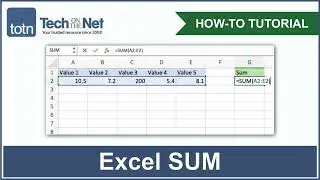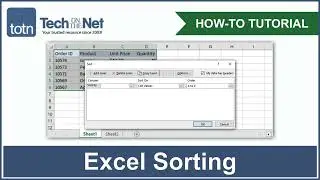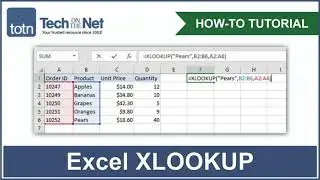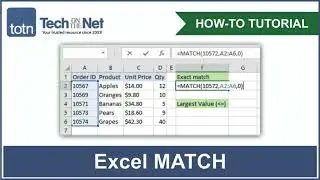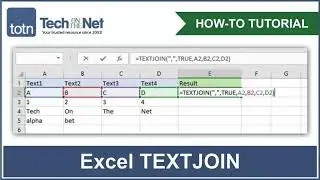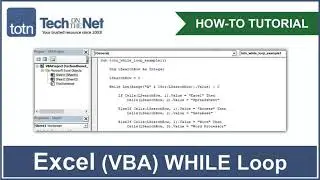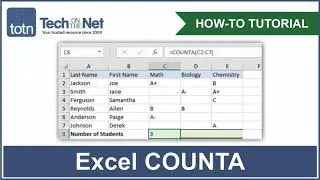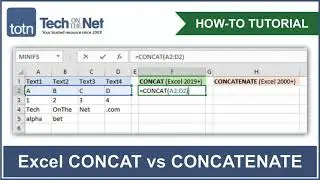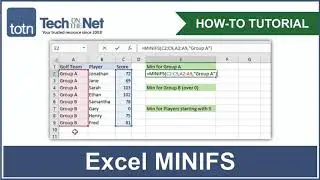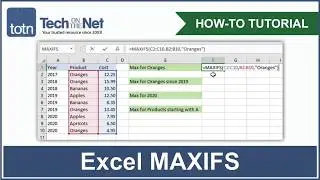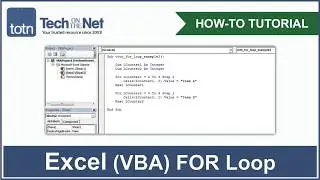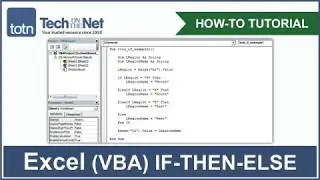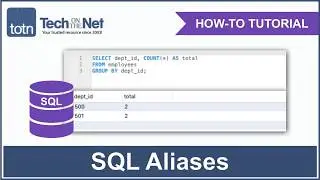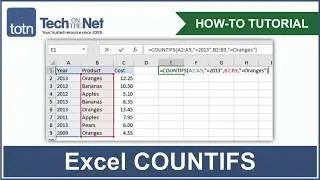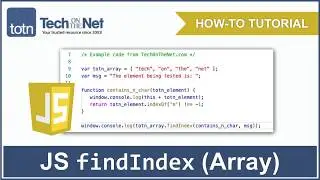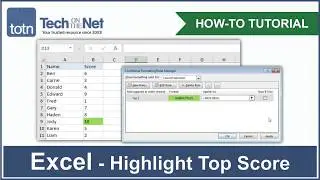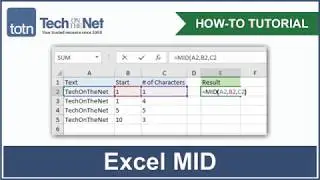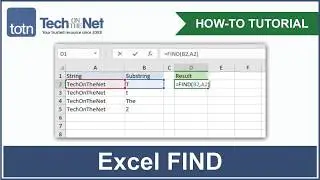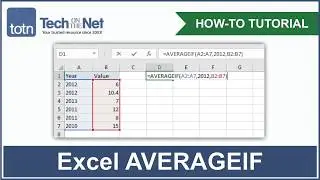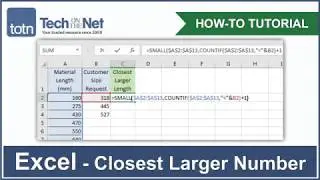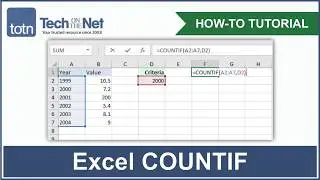How to use the IFS function in Excel
Learn how to use the IFS function in Microsoft Excel. This tutorial demonstrates how to use Excel IFS with an easy to follow example. This is a new Excel function that is available in Office 365 and Excel 2019 and replaces the old method of nesting multiple IF functions in a formula. You can enter up to 127 conditions. We also show you a workaround that allows you to enter an ELSE condition in the IFS function.
IFS Function (and sample data):
https://www.techonthenet.com/excel/fo...
Excel Functions/Formulas:
https://www.techonthenet.com/excel/fo...
Excel Tutorials:
https://www.techonthenet.com/excel/in...
Don't forget to subscribe to our channel for more great Excel tutorials!
Visit us at: https://www.techonthenet.com
or follow us on:
Facebook: / techonthenetcom
Twitter: / tech_on_the_net
Pinterest: / techonthenetcom