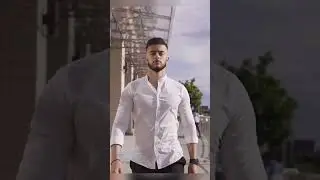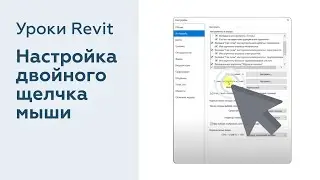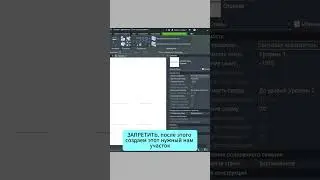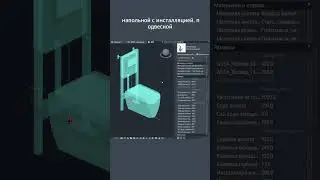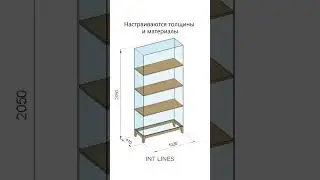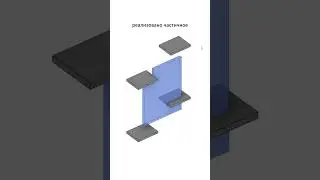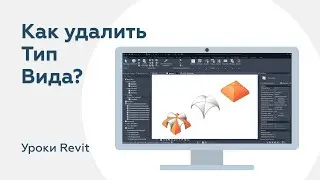Does the object in Revit not appear? How to return a hidden object in Revit
In this lesson, you will learn how to return a hidden item to Revit and where those objects disappear.
Very often novice users of Revit ask me questions:
-Why did the family disappear? Where it can be found and what to do so that it does not happen again.
I've prepared a list for you, after which, in most cases, you return the visibility of the family or another Revit object.
Does the object in Revit not appear?
Where can it be:
- It's hidden by temporary hiding 00:52
- It is hidden in overriding graphics visibility 01:31
- It's hidden through the hide when viewing 02:06
- It's hidden through a filter 02:51
- It is created above the cutting plane of the plan 03:16
- It's created at a later stage 04:38
- It does not appear on this level of detail 05:27
- It's hidden in working sets 05:50
- Stage filters 06:30