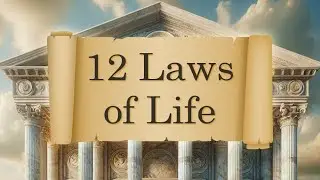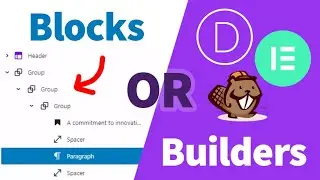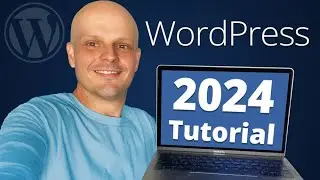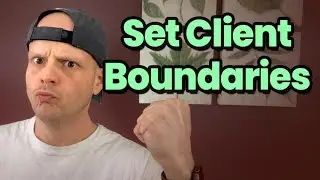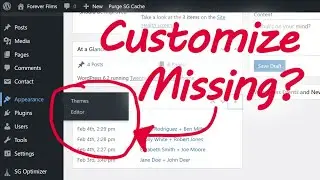WordPress Shortcode Tutorial: How to Create Custom WP Shortcode with PHP/HTML/CSS
In this tutorial, we'll go through a simple project to show you exactly how to create a custom WordPress shortcode using HTML, CSS, and PHP (by using the add_shortcode function within the WP functions.php file on your active theme).
This video shows you why I love WordPress as the premier platform to build your online business - you have the ability to build a great website without code, and then customize it any way YOU WANT with code!
The best way to support or say "thanks" is to start your website idea!
If you use my affiliate links, I get a small cut (no extra cost to you) that helps me create free tutorials like this.
🌎 How to Install WordPress in Minutes 👉 https://websiteprofitcourse.com/hosting/
✅ Start now with HostGator 👉 https://websiteprofitcourse.com/hostg...
Use code: WPC1 (up to 62% OFF)
Links from this tutorial:
Download Shortcode Tutorial Resources - https://websiteprofitcourse.com/dl04
WordPress Shortcode PHP Generator - https://generatewp.com/shortcodes/
Shortcode API - https://codex.wordpress.org/Shortcode...
Use the links below to build your side business today!
___________________________________
Start Freelancing & Make Money with Your Skills!
🧰 15 Tools to Start Your Web Design Business - https://websiteprofitcourse.com/dl15
❓ Web Design Client Questionnaire - https://websiteprofitcourse.com/dl02
⌚ Time Tracker Sheet - https://websiteprofitcourse.com/dl05
🤝 Web Design Business Pro Tools & Training - https://websiteprofitcourse.com/join
___________________________________
Create Your First Website or Blog Today!
💻 WordPress 101 Training - https://websiteprofitcourse.com/dl03
🚀 Launch Your Blog in 14 Days - https://websiteprofitcourse.com/14day
🎨 Drag & Drop WordPress Page Builder - https://websiteprofitcourse.com/divi/
___________________________________
DISCLAIMER: Please note that some links are affiliate promotions. I only recommend products & services that I know and trust.




![[FREE] Freestyle Type Beat -](https://images.videosashka.com/watch/vFyL4lyCBio)