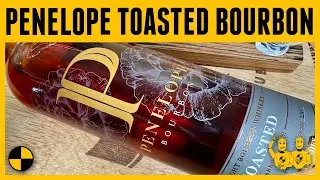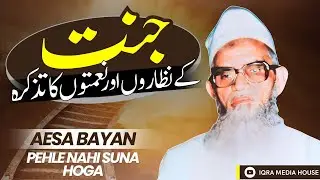How to Change Default Search Engine in Google Chrome (2025) | Switch to Any Search Engine EASILY
Want to switch from Google to Bing, DuckDuckGo, Yahoo, or any other search engine in Chrome? This 2025 step-by-step tutorial shows you how to change your default search engine in Google Chrome on both desktop and mobile.
Whether you're looking for more privacy, faster results, or simply want to use a search engine you prefer, this guide will help you update your settings in under 1 minute—no extensions, no confusion!
✅ In this video, you’ll learn:
✔️ How to access Chrome settings for search
✔️ How to make it your default search engine
✔️ Works on Windows, macOS
Perfect for privacy-focused users, productivity seekers, or anyone tired of the default setup.
💬 Have questions? Drop a comment and I’ll help you out.
👍 Like & 🔔 Subscribe for more quick browser & tech tips!
====================================
“For God so loved the world that He gave His only begotten Son, that whoever believes in Him should not perish but have everlasting life. For God did not send His Son into the world to condemn the world, but that the world through Him might be saved.”
John 3:16-17 NKJV
====================================
Hashtags:
#GoogleChrome #ChangeSearchEngine #ChromeTutorial #SearchEngineSettings #BrowserTips #Chrome2025 #TechTutorial #PrivacyTips #DuckDuckGo #ChromeHelp #HowToChangeSearchEngine #ChromeSettings #SwitchSearchEngine #WebBrowserTips #GoogleSearchAlternative
Tags: how to change default search engine in chrome, change search engine google chrome 2025, chrome search settings tutorial, switch to duckduckgo chrome, change chrome to yahoo search, set default search engine chrome, browser settings tutorial, make duckduckgo default chrome, chrome 2025 tutorial, chrome settings help, change chrome default engine, chrome privacy tips, change search engine on android chrome, desktop chrome change search engine, change chrome default to bing, google chrome tutorial, chrome search bar settings, update chrome search engine, tech tips 2025
![Spider-Man: The Series | Smallville Style [Season 9]](https://images.videosashka.com/watch/-nwmLcDtb9E)